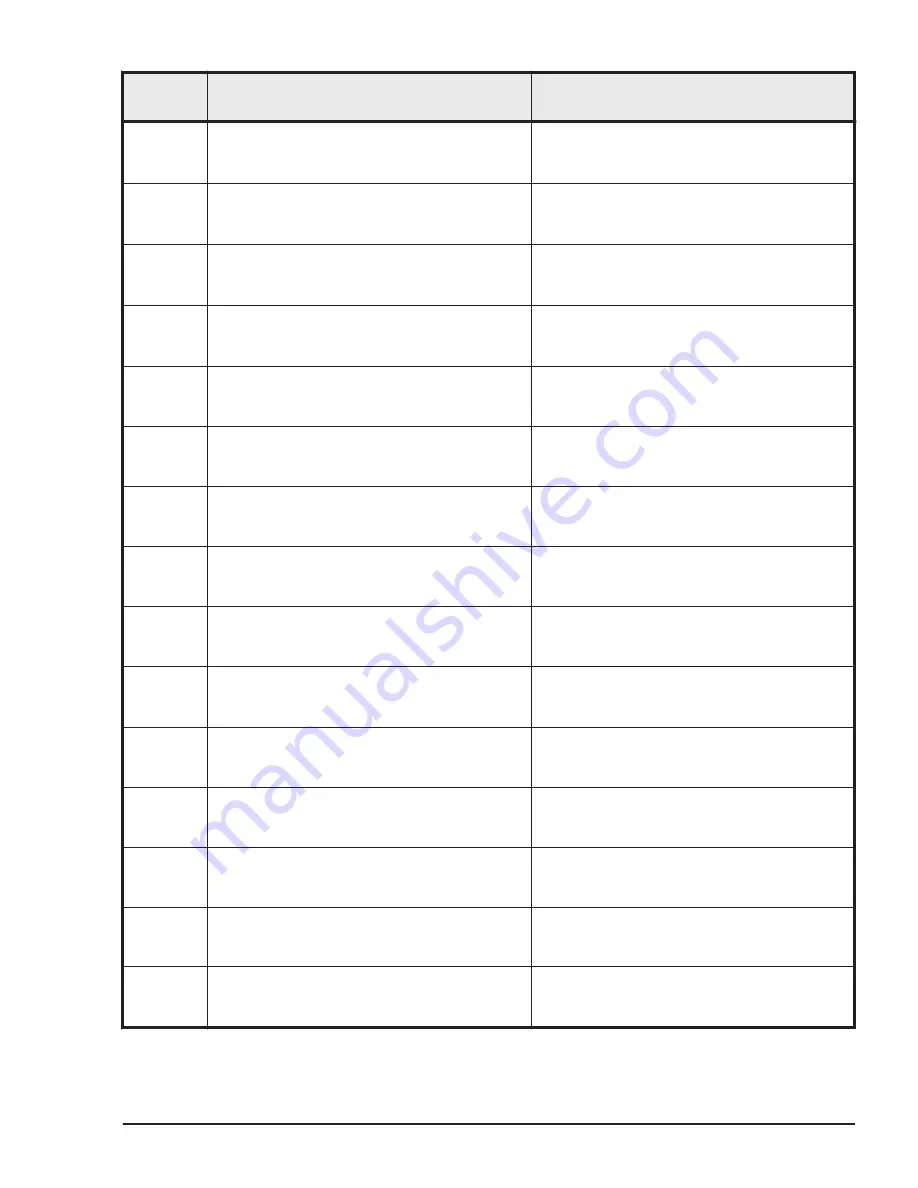
ID
Message
Operation for which an audit log is
collected
010030EF
"Failed to enable or disable the power
saving functionality for physical
processors. Value:
xxx
"
When the LPAR manager screen is used to
request change of the PhyCPU C-State (>=
C3) option. and the request fails
010030F0
"Enabled or disabled the option of the
USB Auto Allocation to LPAR.
Value:
xxx
"
When HvmSh and so on is used to request
change of the USB Auto Allocation to LPAR
option and the request immediately succeeds
010030F2
"Enabled or disabled the option of the
USB Auto Allocation to LPAR.
Value:
xxx
"
When the LPAR manager screen is used to
request change of the USB Auto Allocation to
LPAR option and the request succeeds
010030F3
"Failed to enable or disable the
option of the USB Auto Allocation to
LPAR. Value:
xxx
"
When the LPAR manager screen is used to
request change of the USB Auto Allocation to
LPAR option and the request fails
010030F4
"Enabled or disabled the option of the
Save Changed Config Format. Value:
xxx
"
When HvmSh and so on is used to request
change of the Save Changed Config Format
option and the request immediately succeeds
010030F6
"Enabled or disabled the option of the
Save Changed Config Format. Value:
xxx
"
When the LPAR manager screen is used to
request change of the Save Changed Config
Format option and the request succeeds
010030F7
"Failed to enable or disable the
option of the Save Changed Config
Format. Value:
xxx
"
When the LPAR manager screen is used to
request change of the Save Changed Config
Format option and the request fails
010030F8
"Enabled or disabled the option of the
Save Time Config. Value:
xxx
"
When HvmSh and so on is used to request
change of the Save Time Config option and
the request immediately succeeds
010030FA
"Enabled or disabled the option of the
Save Time Config. Value:
xxx
"
When the LPAR manager screen is used to
request change of the Save Time Config
option and the request succeeds
010030FB
"Failed to enable or disable the
option of the Save Time Config.
Value:
xxx
"
When the LPAR manager screen is used to
request change of the Save Time Config
option and the request fails
010030FC
"Reset the safe mode of the LPAR
manager."
When HvmSh and so on is used to request
release from safe mode and the request
immediately succeeds
010030FE
"Reset the safe mode of the LPAR
manager."
When the LPAR manager screen is used to
request release from safe mode and the
request succeeds
010030FF
"Failed to reset the safe mode of the
LPAR manager."
When the LPAR manager screen is used to
request release from safe mode and the
request fails
01003100
"Requested to save the configuration.
Accept:
xxx
"
When HvmSh and so on is used to request
saving of the LPAR manager configuration
and the request is accepted
01003102
"Saved the configuration."
When the LPAR manager screen is used to
request saving of the LPAR manager
configuration and the request succeeds
Messages
9-73
Hitachi Compute Blade 500 Series Logical partitioning manager User's Guide
Содержание CB 520A A1
Страница 238: ...6 6 LPAR manager backup Hitachi Compute Blade 500 Series Logical partitioning manager User s Guide ...
Страница 376: ...8 6 LPAR manager Dump Collection Hitachi Compute Blade 500 Series Logical partitioning manager User s Guide ...
Страница 530: ...C 4 Console Types Hitachi Compute Blade 500 Series Logical partitioning manager User s Guide ...
Страница 536: ...D 6 LPAR manager use Port numbers Hitachi Compute Blade 500 Series Logical partitioning manager User s Guide ...
Страница 542: ...E 6 System Configuration Hitachi Compute Blade 500 Series Logical partitioning manager User s Guide ...
Страница 557: ...Hitachi Compute Blade 500 Series Logical partitioning manager User s Guide ...
















































