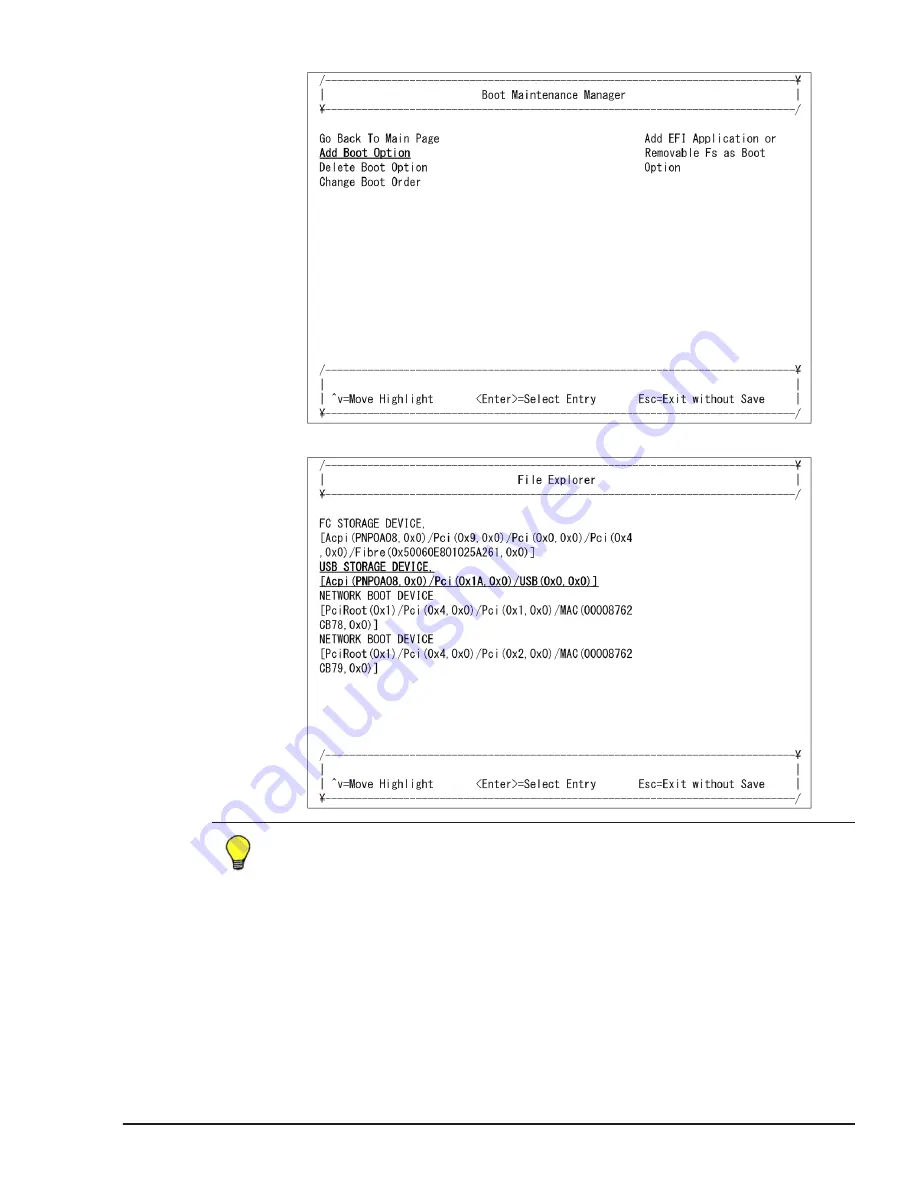
10
.
Select the boot device to create boot option.
Tip:
•
Set the virtual drive configuration if CD/DVD device is not recognized.
•
For a logical EFI boot, select EFISECTOR or ANACONDA as the boot
device to create boot option.
Note that the displayed information might vary depending on the boot
medium.
The example of EFISECTOR following:
EFISECTOR,
[Acpi(PNP0A08,0x0)/Pci(0x1D,0x0)/USB(0x0,0x0)/USB(0x
0,0x0)/USB(0x2,0x0)/Unit(0x0)/CDROM(0x1,0x958,0x1C11
Setup of LPAR manager
5-45
Hitachi Compute Blade 500 Series Logical partitioning manager User's Guide
Содержание CB 520A A1
Страница 238: ...6 6 LPAR manager backup Hitachi Compute Blade 500 Series Logical partitioning manager User s Guide ...
Страница 376: ...8 6 LPAR manager Dump Collection Hitachi Compute Blade 500 Series Logical partitioning manager User s Guide ...
Страница 530: ...C 4 Console Types Hitachi Compute Blade 500 Series Logical partitioning manager User s Guide ...
Страница 536: ...D 6 LPAR manager use Port numbers Hitachi Compute Blade 500 Series Logical partitioning manager User s Guide ...
Страница 542: ...E 6 System Configuration Hitachi Compute Blade 500 Series Logical partitioning manager User s Guide ...
Страница 557: ...Hitachi Compute Blade 500 Series Logical partitioning manager User s Guide ...
















































