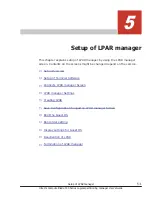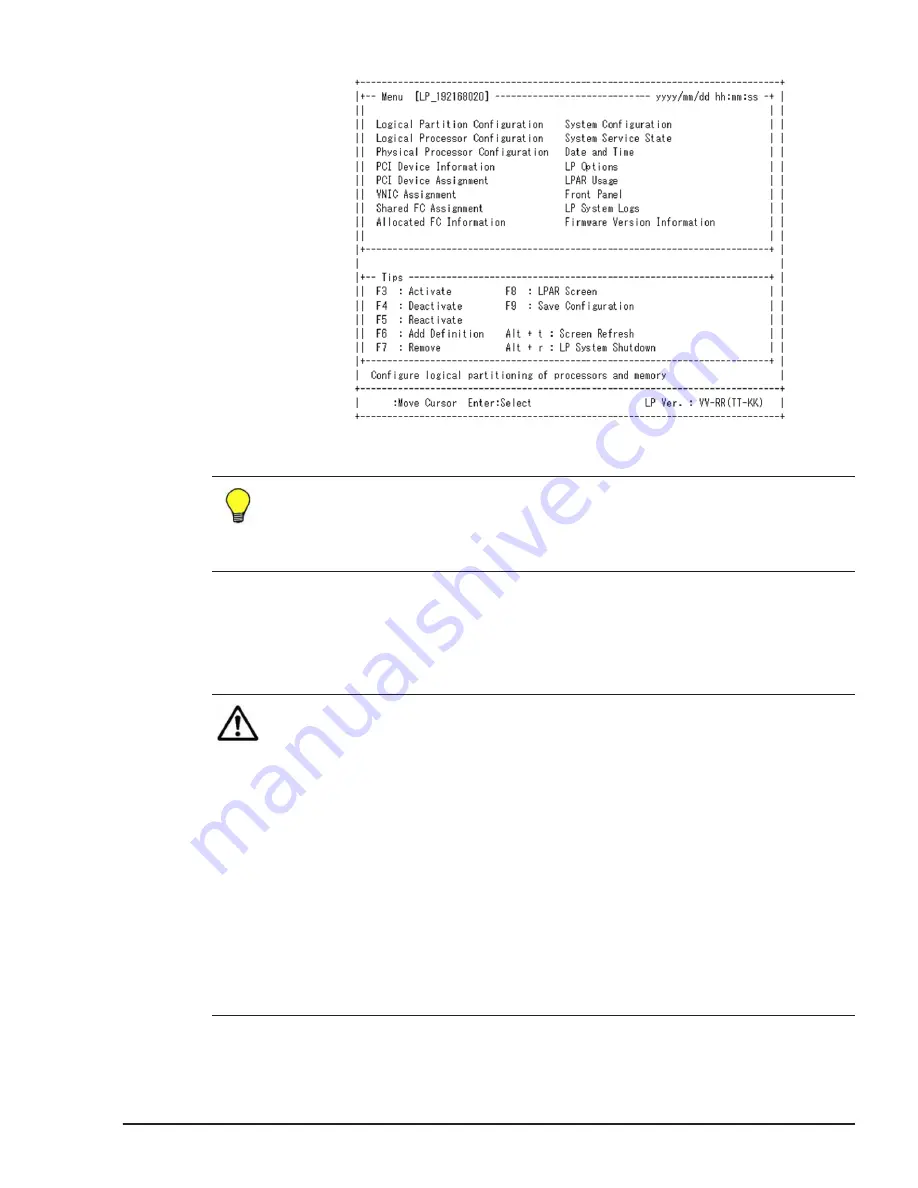
Figure 5-5 LPAR manager Screen
Tip:
•
Press Ctrl + b when returning to the console screen of the
management module from LPAR manager screen. Input "exit" and
press Enter when the CLI console is shut downed.
LPAR manager Settings
1
.
Set the LPAR manager System time zone and set the time adjustment of
the LPAR manager System time by NTP.
Note:
•
To adjust the LPAR manager system time by the NTP server is
recommended. If the LPAR manager is rebooted (including an
unexpected LPAR manager system failure and switching N+M) after
running for a long time without adjusting the LPAR manager system
time, the time of guest OS appear without adjustment.
•
Be sure to save the configuration after NTP setting is enabled. RTC
time of LPAR might not synchronize as correction time of NTP, if you
rebooted without saving the configuration.
•
When adjusting LPAR manager system time by the NTP server, make
sure to use the same time zone between the management module,
BMC, and LPAR manager. If not, each clocks show the different time
and you cannot know the correct time when a failure occurs.
•
The setting of the adjustment by the management module for both
BMC and LPAR manager is recommended.
– Move to the Date and Time screen.
Setup of LPAR manager
5-7
Hitachi Compute Blade 500 Series Logical partitioning manager User's Guide
Содержание CB 520A A1
Страница 238: ...6 6 LPAR manager backup Hitachi Compute Blade 500 Series Logical partitioning manager User s Guide ...
Страница 376: ...8 6 LPAR manager Dump Collection Hitachi Compute Blade 500 Series Logical partitioning manager User s Guide ...
Страница 530: ...C 4 Console Types Hitachi Compute Blade 500 Series Logical partitioning manager User s Guide ...
Страница 536: ...D 6 LPAR manager use Port numbers Hitachi Compute Blade 500 Series Logical partitioning manager User s Guide ...
Страница 542: ...E 6 System Configuration Hitachi Compute Blade 500 Series Logical partitioning manager User s Guide ...
Страница 557: ...Hitachi Compute Blade 500 Series Logical partitioning manager User s Guide ...