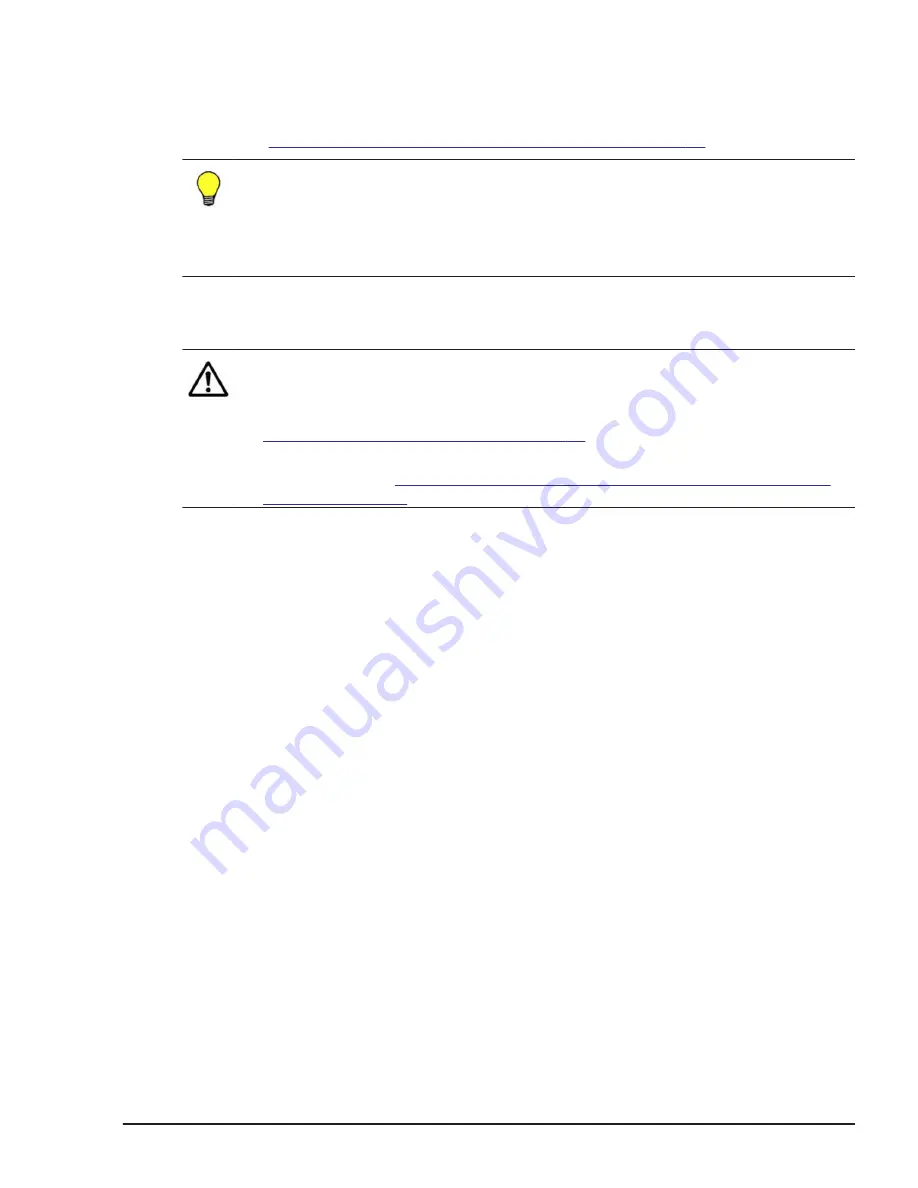
installation of patches, and backups/restores) on the virtual server can be
managed same as the physical server. And physical/logical servers can be
managed with the same interface/procedure.
See
Server Conductor/Deployment Manager on page 10-22
for notes.
Tip:
•
PXE boot function (network boot function) has to set "Enable" when using
SC/DPM.
For details about Operation of PXE boot function, see the Hitachi Compute
Blade 500 Series EFI User's Guide.
HVM Navigator
Note:
•
To use HVM Navigator, disable user authentication of the LP CLI or log in
as a user with the LPAR manager security permission. For the details, see
Role-Based Access Control on page 3-11
.
•
When HVM Navigator is used, there are restrictions on guest OSs. For the
Differences in supported items depending on the guest
LPAR Configuration
LPAR Configuration provides functions which make the setting and changing
of LPAR manager / LPAR configuration easy. For the details, see the Hitachi
Compute Blade HVM Navigator User's Guide - LPAR Configuration.
Monitoring
Monitoring provides functions to monitor operation status in the LPAR
manager environment, which is used for diagnosing the resource shortage
per LPAR. It allows you to total the operation status to multiple LPAR
managers on the network, and to view the monitored history picked up from
various viewpoints.
For the details, see the Hitachi Compute Blade HVM Navigator User's Guide -
Monitoring.
Viewer
Viewer provides functions to display LPAR manager system configuration list
and LPAR manager system block diagram. For the details, see the Hitachi
Compute Blade HVM Navigator User's Guide - Viewer.
Migration
Migration provides functions that an LPAR migrates from a server blade
currently running to another server blade.
System Operation
2-3
Hitachi Compute Blade 500 Series Logical partitioning manager User's Guide
Содержание CB 520A A1
Страница 238: ...6 6 LPAR manager backup Hitachi Compute Blade 500 Series Logical partitioning manager User s Guide ...
Страница 376: ...8 6 LPAR manager Dump Collection Hitachi Compute Blade 500 Series Logical partitioning manager User s Guide ...
Страница 530: ...C 4 Console Types Hitachi Compute Blade 500 Series Logical partitioning manager User s Guide ...
Страница 536: ...D 6 LPAR manager use Port numbers Hitachi Compute Blade 500 Series Logical partitioning manager User s Guide ...
Страница 542: ...E 6 System Configuration Hitachi Compute Blade 500 Series Logical partitioning manager User s Guide ...
Страница 557: ...Hitachi Compute Blade 500 Series Logical partitioning manager User s Guide ...
















































