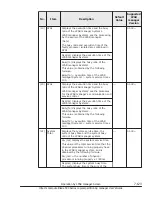Item
LPAR Status
Remark
Supported
LPAR
manager
Version
Activate
Deactivate
Failure
Liquid Crystal
Display
N
N
N
Display Only
01-0X~
Dump
Y
N
N
-
01-0X~
CLD
Y
Y
Y
-
01-0X~
CLE
Y
Y
Y
-
01-0X~
Ver
N
N
N
Display Only
02-28~
Legend:
Y: can be changed
N: cannot be changed
How to check LPAR system status
Check the remark displayed in the Liquid Crystal Display column in the LPAR
row whose system status you want to check.
How to collect guest OS dump
lace the cursor on the Dump column in the LPAR row whose dump you want
to collect. Press Enter to display the sub-screen to execute a dump. Place the
cursor on Yes and press Enter. A sub-screen that re-confirms the dump
execution will be displayed. Place the cursor on Yes again and press Enter.
Dump collection is possible only when the relevant LPAR is activated.
Note:
•
To check the guest OS status before collecting a dump, before collecting
the guest OS dump, collect console log data and capture a logical VGA
snapshot.
You could not be too careful when collecting dumps because that
collecting dumps may damage the guest OS.
What is Console log data?
Console log data is the screen data displayed when the guest OS on an LPAR
is running. LPAR manager stores especially character data among the screen
data in the internal buffer (up to 1,500 lines). If the console log data exceeds
the number of lines in the buffer, it is overwritten sequentially from the oldest
data.
How to collect console log data
Place the cursor on the CLD column in the LPAR row whose console log data
you would like to display. Press Enter to open a sub-screen. Use the
↑
and
↓
keys to select 'Yes' on the sub-screen, and press Enter.
Operation by LPAR manager Screen
7-127
Hitachi Compute Blade 500 Series Logical partitioning manager User's Guide
Содержание CB 520A A1
Страница 238: ...6 6 LPAR manager backup Hitachi Compute Blade 500 Series Logical partitioning manager User s Guide ...
Страница 376: ...8 6 LPAR manager Dump Collection Hitachi Compute Blade 500 Series Logical partitioning manager User s Guide ...
Страница 530: ...C 4 Console Types Hitachi Compute Blade 500 Series Logical partitioning manager User s Guide ...
Страница 536: ...D 6 LPAR manager use Port numbers Hitachi Compute Blade 500 Series Logical partitioning manager User s Guide ...
Страница 542: ...E 6 System Configuration Hitachi Compute Blade 500 Series Logical partitioning manager User s Guide ...
Страница 557: ...Hitachi Compute Blade 500 Series Logical partitioning manager User s Guide ...