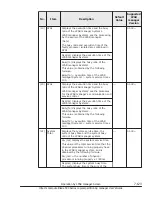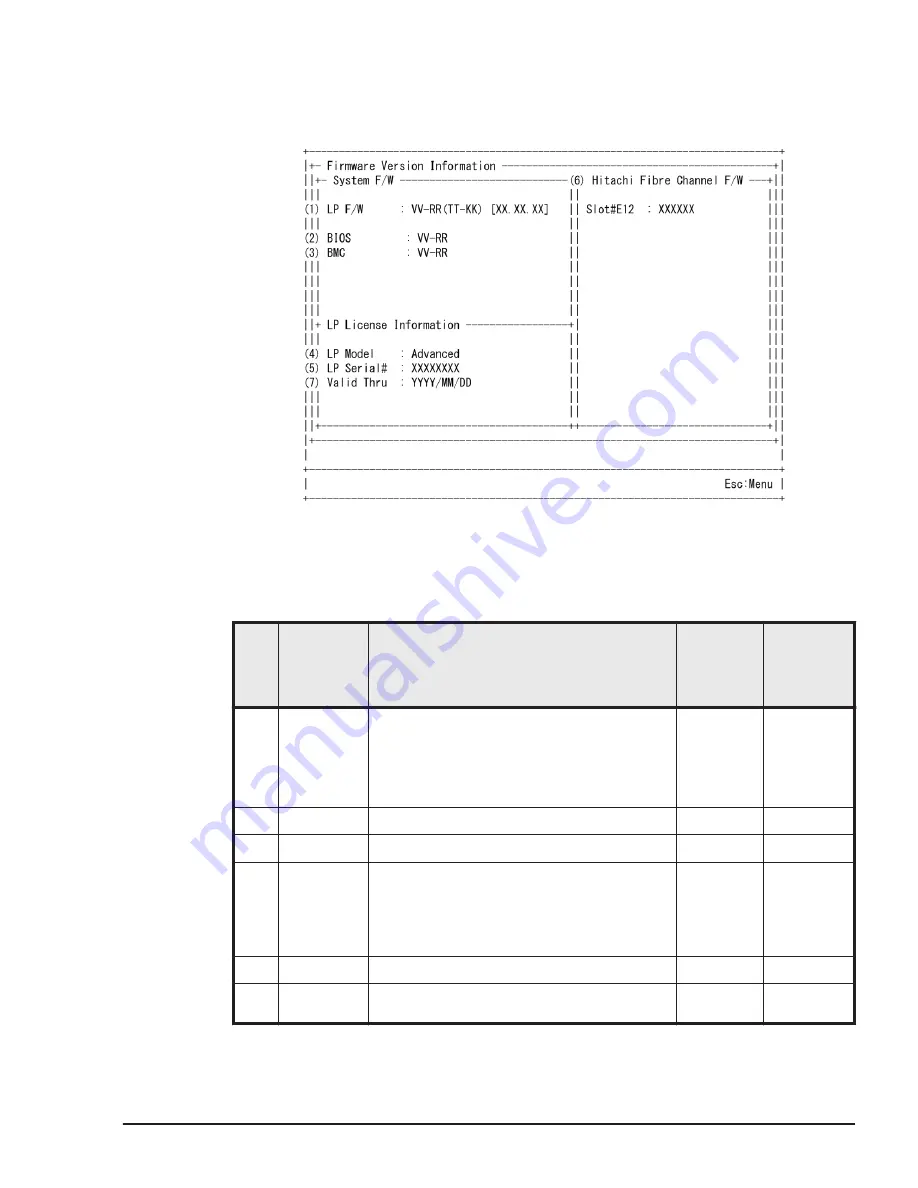
Firmware Version Information
The following functions are available on the Firmware Version Information
screen.
Figure 7-88 Firmware Version Information Screen
The following table describes each item on this screen.
Table 7-39 Details of the Firmware Version Information Screen
No.
Item
Description
Default
Value
Supported
LPAR
manager
Version
(1)
LP F/W
Displays the LPAR manager firmware
version and LPAR manager firmware
internal version.
Displays the LPAR manager firmware
version of the alternative LPAR manager.
-
01-0X~
(2)
BIOS
Displays the EFI firmware version.
-
01-0X~
(3)
BMC
Displays the BMC firmware version.
-
01-0X~
(4)
LP Model
Displays the LP model.
Essential: Essential model
Advanced: Advanced model
Enterprise: Enterprise model
-
01-0X~
(5)
LP Serial#
Displays the LP Serial number.
-
01-0X~
(6)
Hitachi
Fibre
Displays the FC adapter firmware version of
the slot number.
-
01-0X~
Operation by LPAR manager Screen
7-131
Hitachi Compute Blade 500 Series Logical partitioning manager User's Guide
Содержание CB 520A A1
Страница 238: ...6 6 LPAR manager backup Hitachi Compute Blade 500 Series Logical partitioning manager User s Guide ...
Страница 376: ...8 6 LPAR manager Dump Collection Hitachi Compute Blade 500 Series Logical partitioning manager User s Guide ...
Страница 530: ...C 4 Console Types Hitachi Compute Blade 500 Series Logical partitioning manager User s Guide ...
Страница 536: ...D 6 LPAR manager use Port numbers Hitachi Compute Blade 500 Series Logical partitioning manager User s Guide ...
Страница 542: ...E 6 System Configuration Hitachi Compute Blade 500 Series Logical partitioning manager User s Guide ...
Страница 557: ...Hitachi Compute Blade 500 Series Logical partitioning manager User s Guide ...