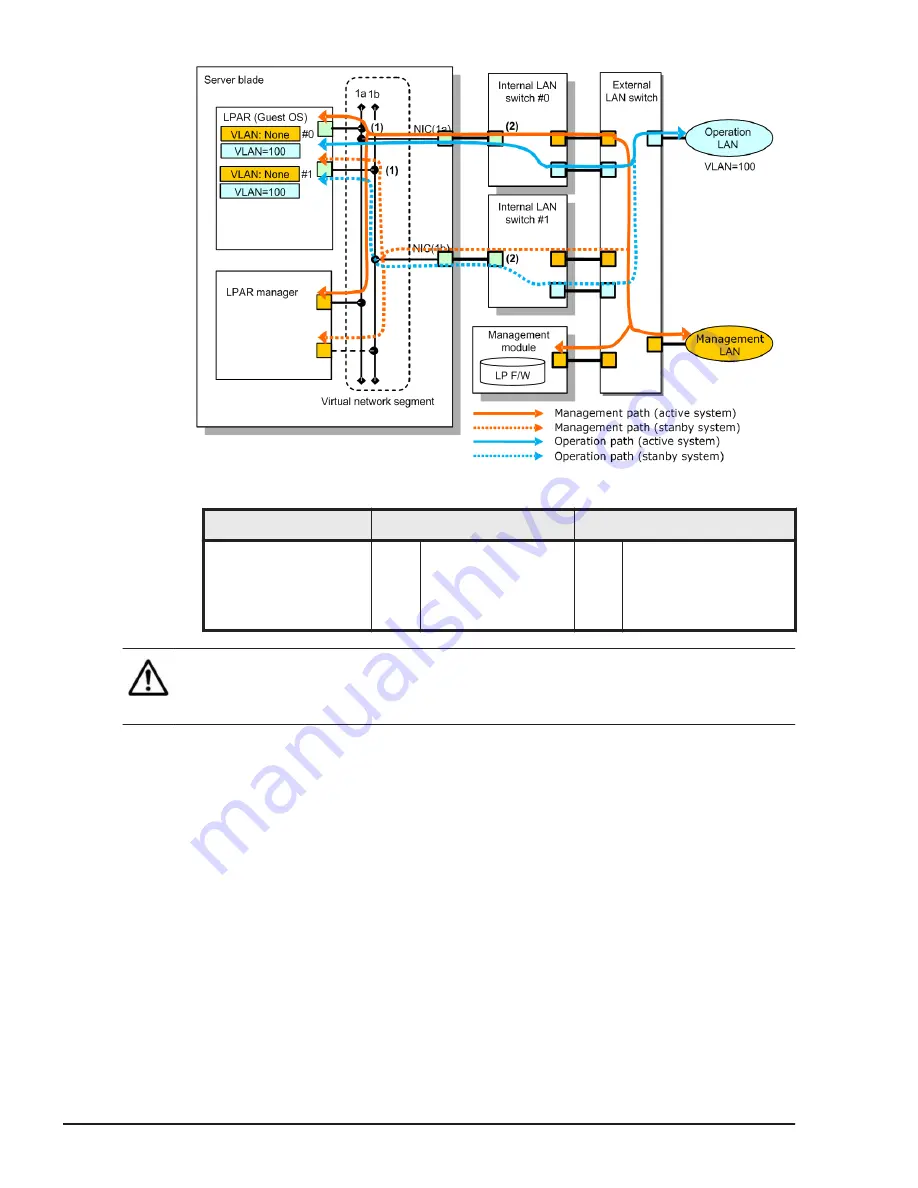
•
VLAN settings for the management path and operation path
Guest OS
LPAR manager
Internal LAN switch
VLAN: None
(management path)
VLAN ID: 100
(operation path)
(1)
Tagged
VLAN ID: 100
(2)
Trunk port settings
VLAN IDs: 1, 100
Native VLAN ID: 1
(default)
Note:
•
Do not set the VLAN configuration on OS or LPAR manager for the
management path.
SR-IOV
Overview
LPAR manager supports SR-IOV, which is hardware functionality of a physical
NIC. You can use VF NICs by enabling SR-IOV and setting the NIC scheduling
mode to shared mode. The features of SR-IOV are as follows:
•
Capable of transferring data at a high speed comparable to dedicated
NICs
•
The load on the physical processor is low compared to a shared or virtual
NIC
•
Transmission bandwidth limitations can be set in 100-Mpbs increments.
1-40
LPAR manager Functions
Hitachi Compute Blade 500 Series Logical partitioning manager User's Guide
Содержание CB 520A A1
Страница 238: ...6 6 LPAR manager backup Hitachi Compute Blade 500 Series Logical partitioning manager User s Guide ...
Страница 376: ...8 6 LPAR manager Dump Collection Hitachi Compute Blade 500 Series Logical partitioning manager User s Guide ...
Страница 530: ...C 4 Console Types Hitachi Compute Blade 500 Series Logical partitioning manager User s Guide ...
Страница 536: ...D 6 LPAR manager use Port numbers Hitachi Compute Blade 500 Series Logical partitioning manager User s Guide ...
Страница 542: ...E 6 System Configuration Hitachi Compute Blade 500 Series Logical partitioning manager User s Guide ...
Страница 557: ...Hitachi Compute Blade 500 Series Logical partitioning manager User s Guide ...
















































