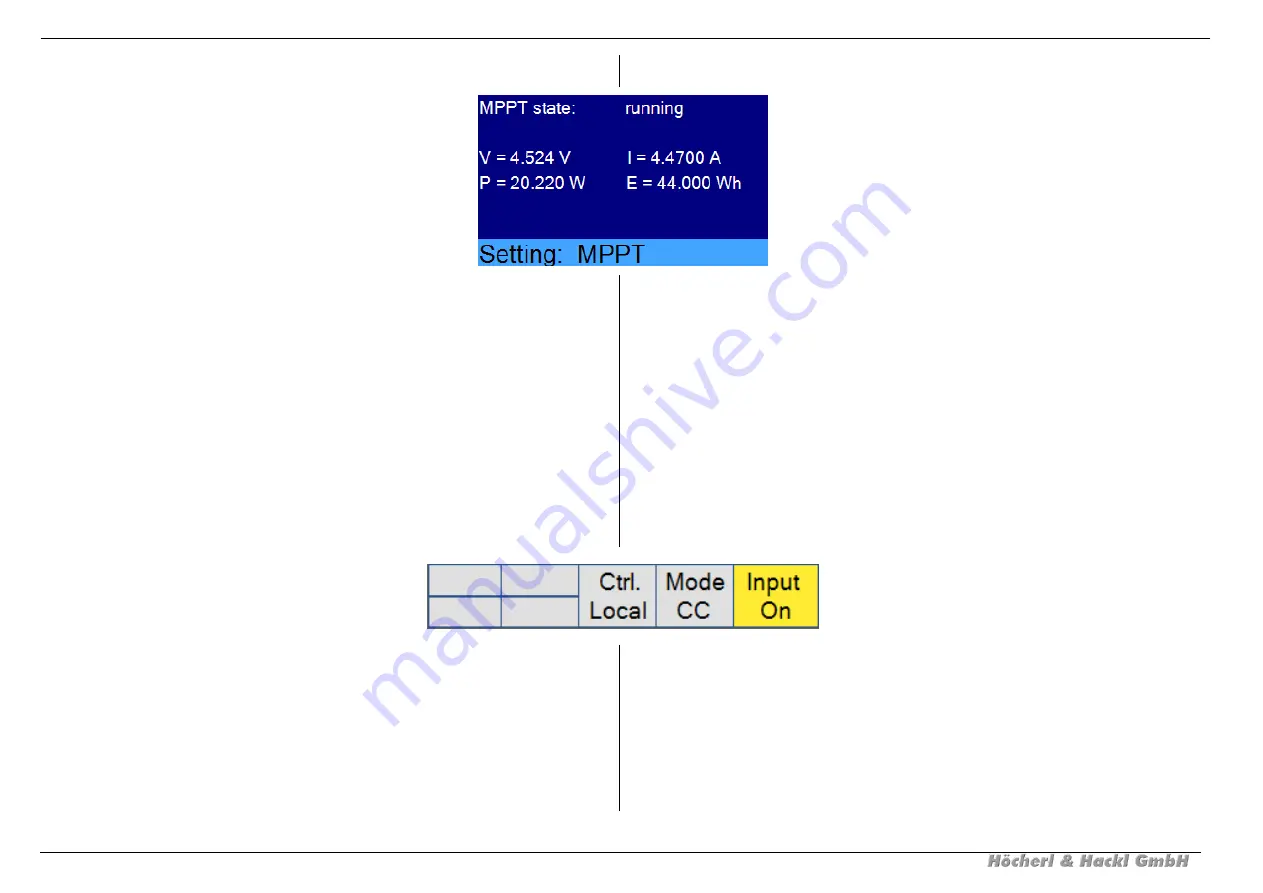
4 Lokale Bedienung
4 Local Operation
120 / 323
Elektronische Last Serie PLI - Electronic Load PLI Series
MPPT–„Main Screen“
MPPT “Main Screen”
In diesem „Main Screen“ werden alle wichtigen Informationen der
MPPT Funktion angezeigt.
„MPPT state:“ Aktueller Zustand der MPPT Funktion
(running, paused)
„V“ Spannungsmesswert
„I“ Strommesswert
„P“ Leistungsmesswert
„E“ kumulierte Energie seit Beginn der Entladefunktion
Während der MPPT Funktionsausführung können Sie den Sollwert
und die Betriebsart nicht ändern.
This “Main Screen” displays all important information of the
discharge function.
“MPPT state:” Current state of the MPPT function (running,
paused)
“V” voltage measurement value
“I” current measurement value
“P” power measurement value
“E” accumulated energy since the beginning of the
discharge function
In MPPT mode you cannot vary the operating mode and the setting
value.
Die unterste Zeile des „Main Screen“ wird in jedem „Main
Screen“ angezeigt und enthält folgende Informationen:
The undermost line of the “Main Screen” is displayed in all “Main
Screens” and contains the following information:
„Ctrl.“: Aktuelle Ansteuerquelle (Local, RS-232, LAN,
USB, CAN, GPIB)
„Mode“: Anzeige der aktuell verwendeten Betriebsart
(CC, CV, CR, CP)
„Input“: Aktueller Eingangszustand (On, Off)
“Ctrl.”: control source (Local, RS-232, LAN, USB, CAN,
GPIB)
“Mode”: used operating mode (CC, CV, CR, CP)
“Input”: state of the load input (On, Off)
In den leeren Feldern werden gegebenenfalls die folgenden
Informationen angezeigt:
If necessary the empty fields will show the following information:
















































