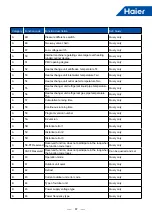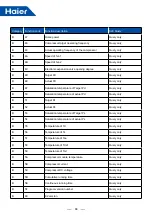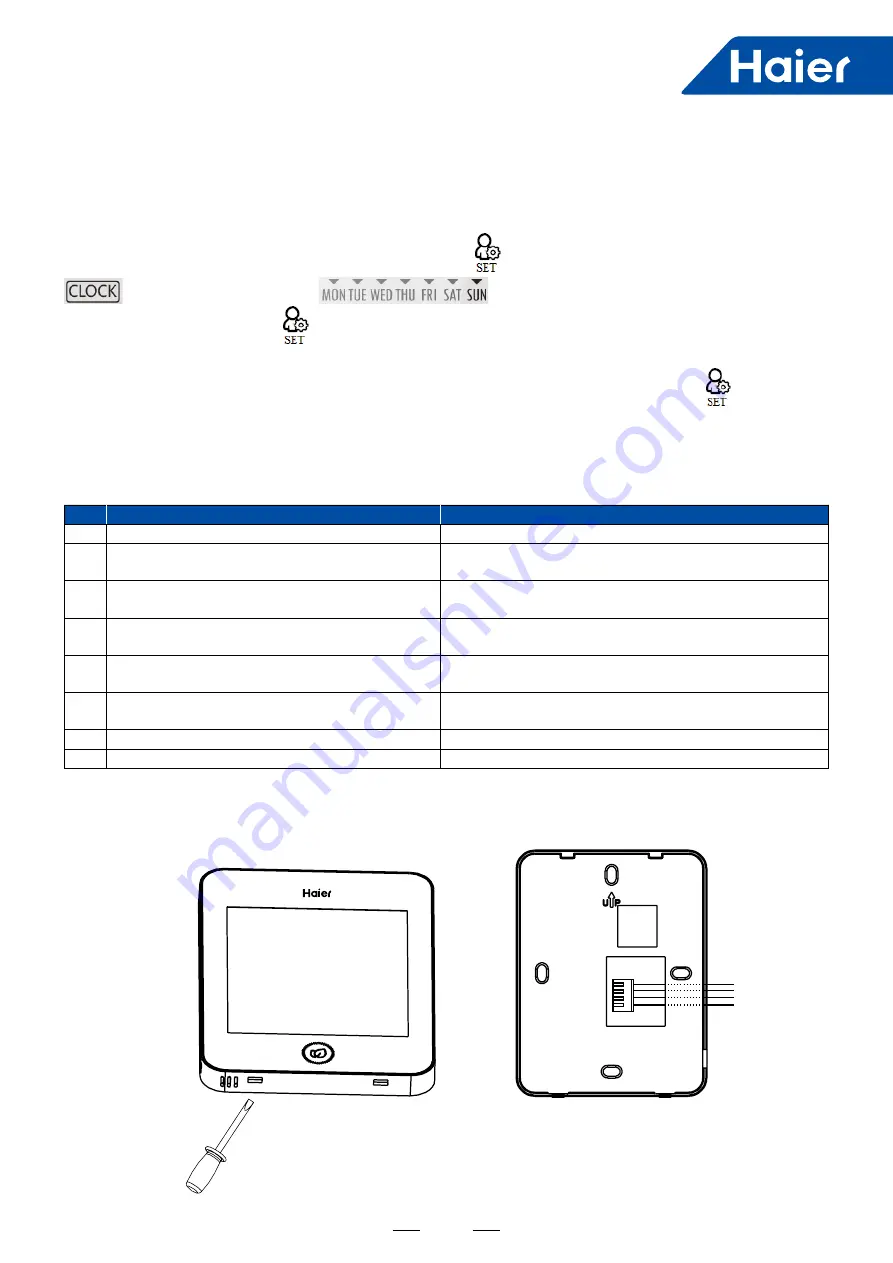
71
19.4 Week and clock function settings
Note: This function is not available when the dial code is simple.
Enter the week and clock setting by pressing and holding the
key for 10 seconds. After you enter this function,
icon and the current value in
flashes, pressing UP and DOWN keys to change
the week value. By pressing the
key to switch to the hour setting, the hour value flashes at this time, you can
change the parameter by the UP and DOWN keys. Then press the key to switch to the minute setting, the minute
value flashes, you can change the minute value by using the UP and DOWN keys and press the
key to confirm
the change.If there is no operation for 10 seconds, the function will be exited and the last changed parameter will
not be saved.
19.5 Dip switch
SW1
Definition content
Specific definition
1
Reserved
Reserved
2
Whether to display the outlet water temperature
ON -- do not display
OFF -- display
3
Whether it is the demo version
ON -- demo version
OFF -- Non-demo version
4
Single cooling
ON -- Single cooling
OFF -- normal
5
Single heating
ON -- Single heating
OFF -- normal
6
Simple
ON -- simple
OFF -- normal
7
Reserved
Reserved
8
Reserved
Reserved
1. First, put communication wire through the hole in the backplane.
19.6 Wired Controller Wiring Instruction
Содержание AU082FYCRA(HW)
Страница 1: ...ATW Service Manual SYJS 03 2019REV A Edition 2019 03 ...
Страница 11: ...9 405 410 600 174 174 450 950 965 395 6 Dimensions AU082FYCRA HW Unit mm ...
Страница 12: ...10 AU112 162FYCRA HW Unit mm 1490 950 380 187 405 410 600 174 174 450 170 ...
Страница 13: ...11 AU082FYCRA HW 7 Piping Diagram ...
Страница 14: ...12 AU112 162FYCRA HW ...
Страница 27: ...25 12 Water Pressure Drop ...
Страница 28: ...26 ...
Страница 57: ...55 15 PCB Photo BM2 BM1 PCB code 0151800423 ...