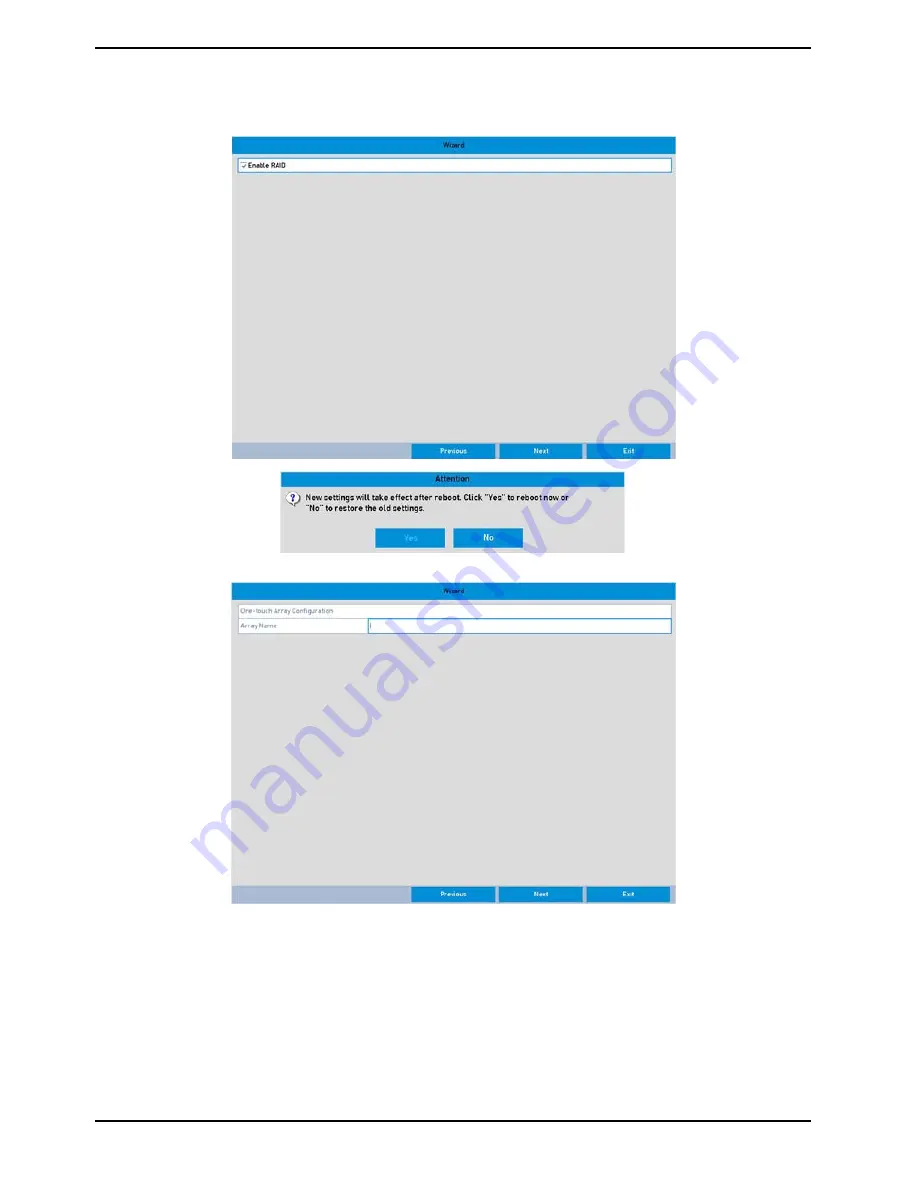
9. Click the „Next“ button after you configured the network parameters, which takes you to the RAID Management
window.
NOTE: If you enable RAID, the device needs to be rebooted.
10. Click "Next" to enter the Array Management Window.
11. Click the „Next“ button after you con
fi
gured the network parameters, which takes you to the HDD
Management window.
26
English
Содержание GRN-R5128N
Страница 2: ......
Страница 12: ...4 Installation 4 1 Connections and Control Keys Front View 12 English...
Страница 18: ...18 English...
Страница 173: ...140 W Power Consumption 16 kg Weight 442 x 494 x 164 mm Dimensions wxhxd 173 English...






























