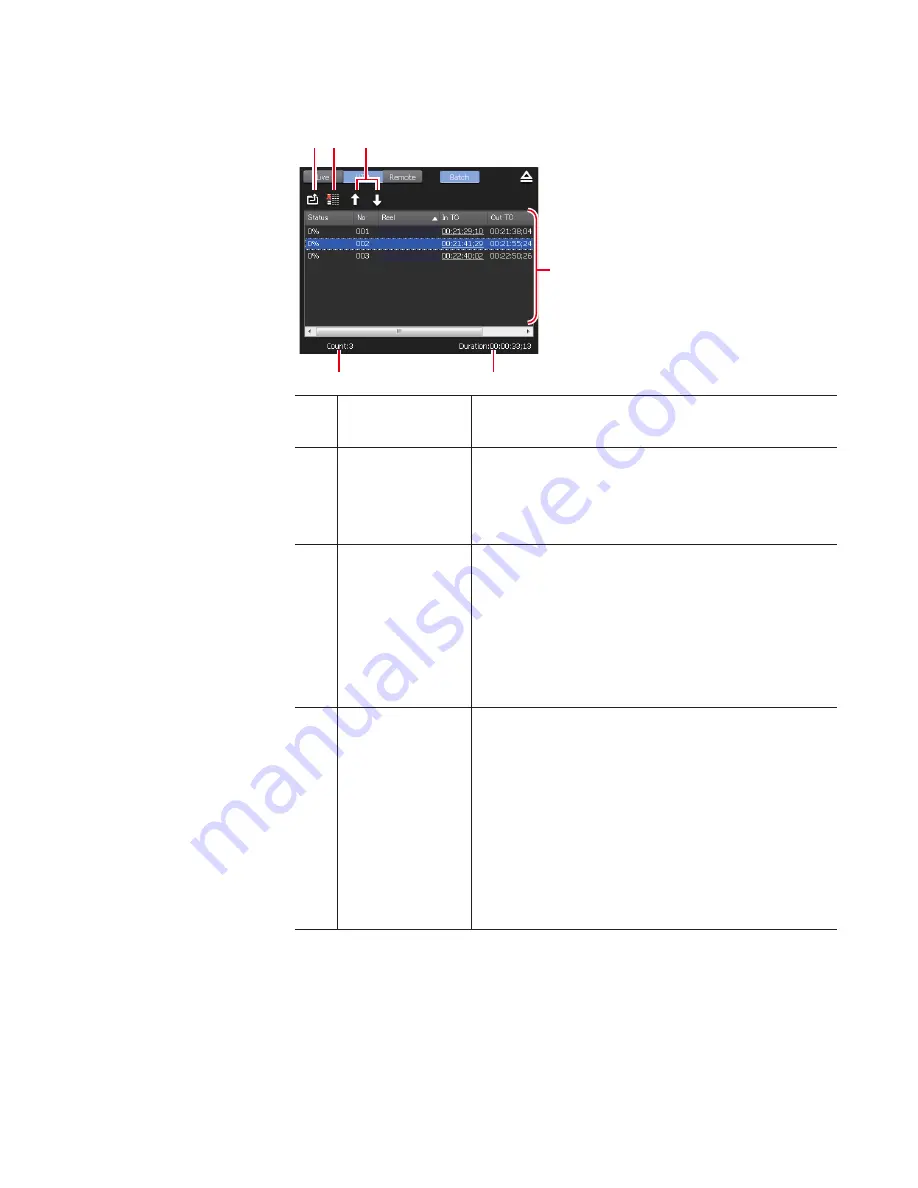
¾
R1-VTR batch mode
(2)
(4)
(6)
(3)
(5)
(1)
(1)
[Load Batch
Capture List]
Imports the batch capture list (CSV, ALE, FCL
files).
(2)
[Delete Batch
Capture Item]
Deletes a batch capture item.
You can also perform the same operation by
selecting and right-clicking an item, and then
clicking [Delete].
(3)
[Move Up]/
[Move Down]
Sorts the batch capture items.
Selecting an item and clicking [Move Up] or
[Move Down] moves an item up or down by
one line.
You can also perform the same operation by
selecting and right-clicking an item, and then
clicking [Move Up] or [Move Down].
(4)
Batch capture
list
[Status]
Displays the recording progress. When an error
occurs, displays the error detail.
[No]
Displays the serial number corresponding to
the suffix of the clip name generated after the
batch capture.
[Reel]
Displays the reel name.
179
May 16, 2016
T2 Elite 2/Pro 2/Express 2/Elite/Pro/Express User Manual
Recording sources at once (batch capturing)
















































