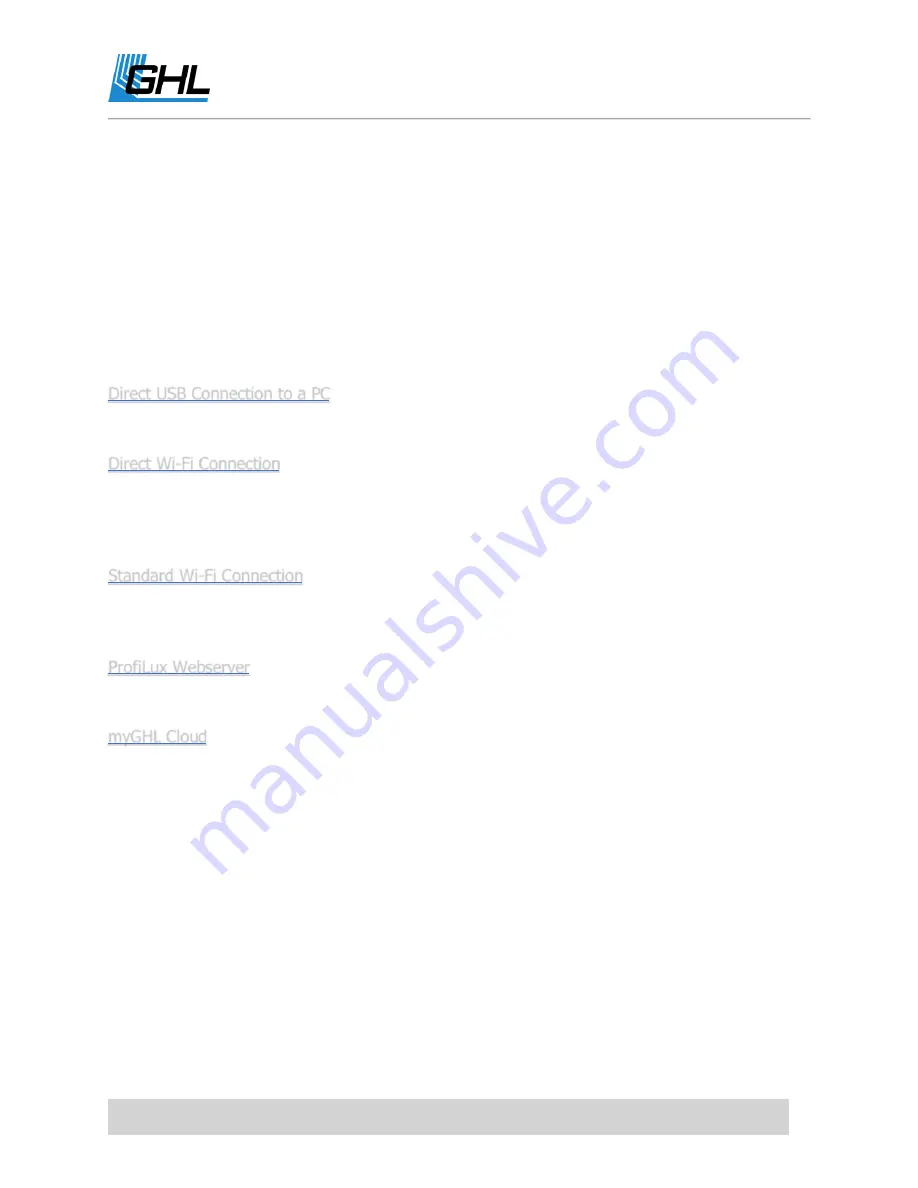
ProfiLux 4 Resource Guide
EN
2018-13-11
10
ProfiLux 4 Connectivity Options
ProfiLux 4 offers various connectivity options:
Direct USB Connection to a PC
Direct Wi-Fi Connection (Access point)
Standard Wi-Fi Connection (Client mode)
ProfiLux Webserver
myGHL Cloud
Direct USB Connection to a PC
Allows you to connect to the P4 controller via GHL Control Center over a USB connection.
Direct Wi-Fi Connection
Allows you to connect directly to the P4’s built-in Wi-Fi hotspot. With this connection option,
you can connect directly to the P4’s hotspot, then connect to the device via GHL Control Center
or the GHL Connect app.
Standard Wi-Fi Connection
Allows you to add the P4 to your existing Wi-Fi network. With this connection option, you can
connect to the P4 over your Wi-Fi network via GHL Control Center or the GHL Connect app.
ProfiLux Webserver
Allows you to access the P4 through the built-in webserver.
myGHL Cloud
Allows you to access the P4 from anywhere in the world via a web browser.
(Requires the
ProfiLux 4 to be connected to the internet, see Standard Wi-Fi Connection.)
Learning the basics of GHL Control Center
GHL Control Center, GCC for short, is the PC-based software that is used for connecting to GHL
products such as the ProfiLux 4, Mitras LX 7 series, and Doser 2.1.
Think of this piece of software as your gateway to accessing all that your GHL product has to
offer. From firmware updates to creating and assigning functions, GCC is there to help you
navigate through our product’s features with ease.











































