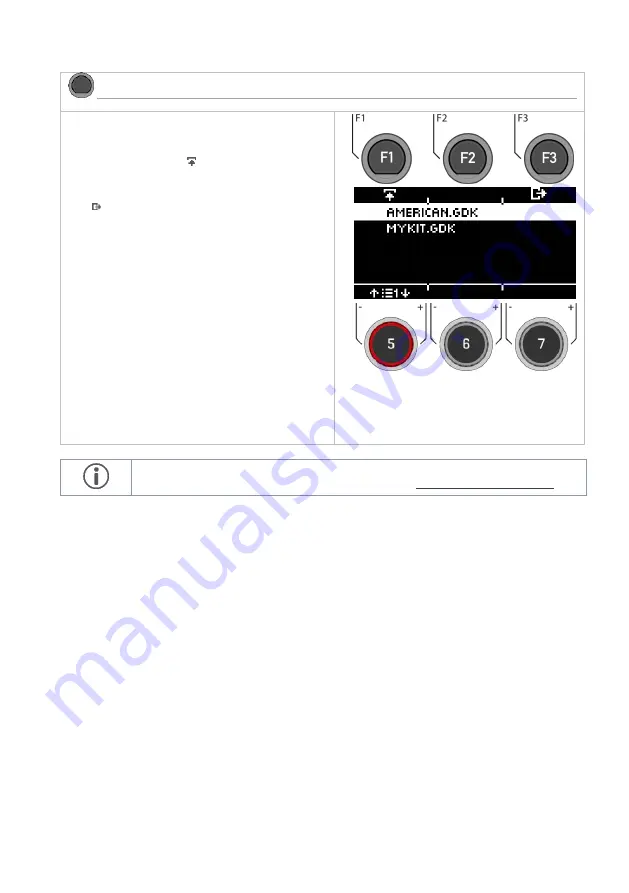
G3 – Owner‘s Manual | 93
11.3.4
I
MPORT
–
K
IT
MENU
USB Load/Save
Kit
Import - Kit
Selecting the kit
Select the KIT (GDK file) to be imported with the dial
[5]
or
the navigation keys
[8].
Load the kit by pressing the
[F1]
or
[ENTER]
keys.
Exiting the level
Press
[F3] to exit
the level or any menu key to
exit
the
entire menu.
Now save and name the loaded kit directly in the
[HOME]
[KIT]
menu to a free user slot. For a de-
tailed description of how to load, save and overwrite presets, see:
Loading and saving from presets.
Содержание G3
Страница 14: ......
Страница 16: ...16 G3 Owner s Manual 3 MOUNTING INSTRUCTIONS 3 1 MOUNTING THE MODULE BRACKET ...
Страница 17: ...G3 Owner s Manual 17 3 1 CONNECTING EXTERNAL EQUIPMENT TO THE G3 MODULE 3 1 1 FRONT ...
Страница 18: ...18 G3 Owner s Manual 3 1 1 REAR PANEL Make sure that the unit is switched off before connecting the equipment ...






























