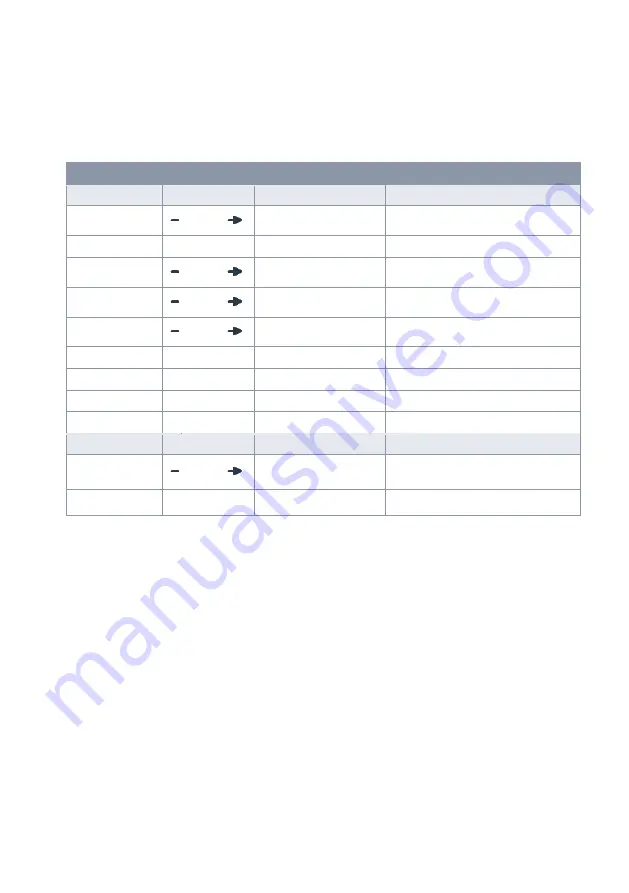
G3 – Owner‘s Manual | 115
The following table lists all available and relevant Continuous Controllers with their controller numbers and description.
Each line is updated together with the selection of a controller number. Active controller numbers are automatically
stored in the G3's device database. The following table shows an expanded view of the underlying menus. Each control-
ling component connected to the corresponding input channels (HH Pedal, Snare, Ride, Toms/Aux) has access to the
same set of available controllers. However, in the factory configuration they are set to different initial values. They go
through the same list, just starting at a different starting point.
G3 Continuous Controllers
CC Components
Continuous Controller (CC)
Description
HH Pedal CC
Start
(Default)
4
Foot
11
Expression
Snare CC
Start
(Default)
16
General 1
Ride CC
Start
(Default)
17
General 2
Toms/Aux CC
Start
(Default)
18
General 3
19
General 4
off
off
1
Modulation
2
Breath
Kit Volume
Start
(Default)
on
off
Содержание G3
Страница 14: ......
Страница 16: ...16 G3 Owner s Manual 3 MOUNTING INSTRUCTIONS 3 1 MOUNTING THE MODULE BRACKET ...
Страница 17: ...G3 Owner s Manual 17 3 1 CONNECTING EXTERNAL EQUIPMENT TO THE G3 MODULE 3 1 1 FRONT ...
Страница 18: ...18 G3 Owner s Manual 3 1 1 REAR PANEL Make sure that the unit is switched off before connecting the equipment ...
















































