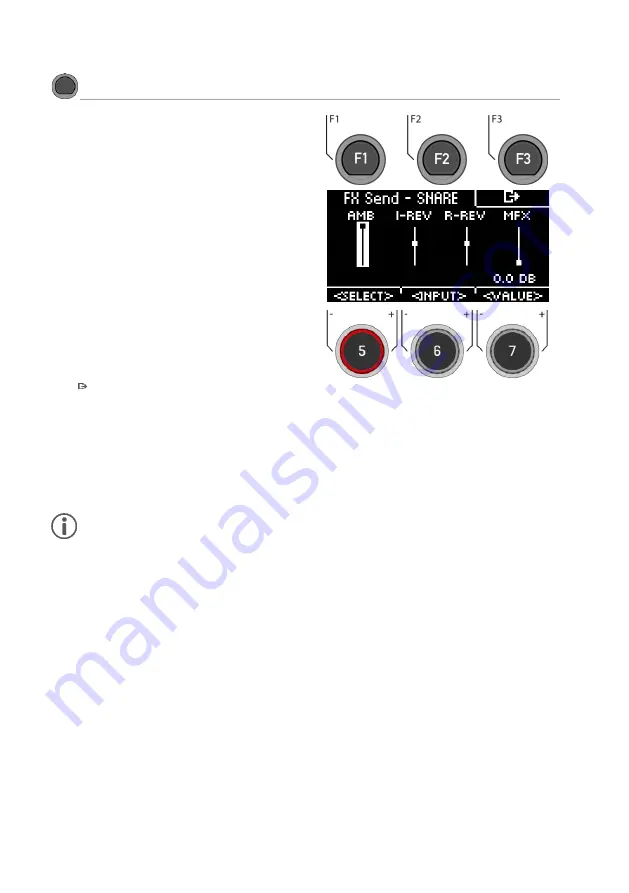
44
|G3 – Owner’s Manual
9.2
FX
S
END
INSTRUMENT
[F1]
[F1]
FX Send
The Ambient
[AMB], Instrument Reverb [I-REV], Room
Reverb [R-REV]
and
Multi Effects [MFX]
controls allow you
to mix the individual effects.
The effect is only applied to the selected input. The global
change can be found under
[MENU]
[F2] “MIX“.
Use the dial
[5] [<SELECT>]
or the navigation keys
[8]
to
select the effect to be applied to your drum sound. The
fader channel is displayed inverted.
Use the dial
[7] [<VALUE>]
or the navigation keys
[8]
to
change the strength of the effect.
If you want to apply the effects to other drum sounds in this
menu, use the dial
[6] [<INPUT>]
to switch the different
input channels and components.
Press
[F3]
to exit the level or any menu key to exit the
entire menu.
As soon as you make changes to the settings that are not automatically saved, a
[*]
is displayed next to the
corresponding name to indicate this. Save your changes accordingly before (!) changing the drum kit preset.
Unsaved settings will otherwise be discarded.
Содержание G3
Страница 14: ......
Страница 16: ...16 G3 Owner s Manual 3 MOUNTING INSTRUCTIONS 3 1 MOUNTING THE MODULE BRACKET ...
Страница 17: ...G3 Owner s Manual 17 3 1 CONNECTING EXTERNAL EQUIPMENT TO THE G3 MODULE 3 1 1 FRONT ...
Страница 18: ...18 G3 Owner s Manual 3 1 1 REAR PANEL Make sure that the unit is switched off before connecting the equipment ...
















































