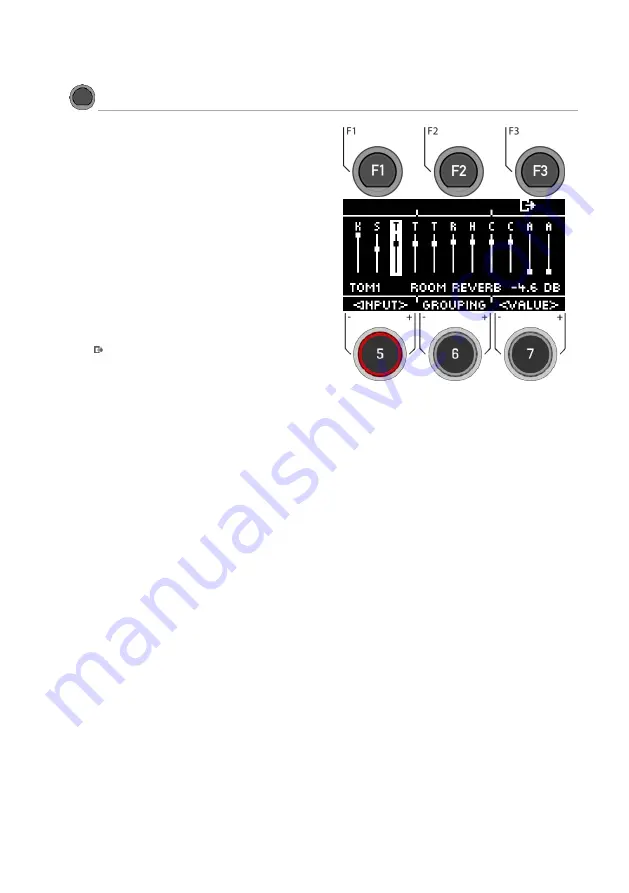
G3 – Owner‘s Manual | 75
11.2.2.1
FX
S
END
-
R
EVERB
MENU
[F3]
[F1]
[F1]
Reverb
With
[FX Send],
you can assign the effect volume to each
channel specifically.
Select channel
Use the dial
[5] [<INPUT>]
or the navigation keys
[8]
to
select the channel you want to change the volume of.
Change volume
Use the dial
[7] [<VALUE>],
the navigation keys
[8]
or the
[+]
&
[-]
keys to change the volume.
Grouping
Turn the dial
[6]
and activate the GROUPING function. Now
you have the possibility, when selecting the tom and cymbal
channels, to adjust them up or down as one unit.
Exit the level
Press
[F3],
to
exit
the level or any menu key to
exit
the
entire menu.
Содержание G3
Страница 14: ......
Страница 16: ...16 G3 Owner s Manual 3 MOUNTING INSTRUCTIONS 3 1 MOUNTING THE MODULE BRACKET ...
Страница 17: ...G3 Owner s Manual 17 3 1 CONNECTING EXTERNAL EQUIPMENT TO THE G3 MODULE 3 1 1 FRONT ...
Страница 18: ...18 G3 Owner s Manual 3 1 1 REAR PANEL Make sure that the unit is switched off before connecting the equipment ...









































