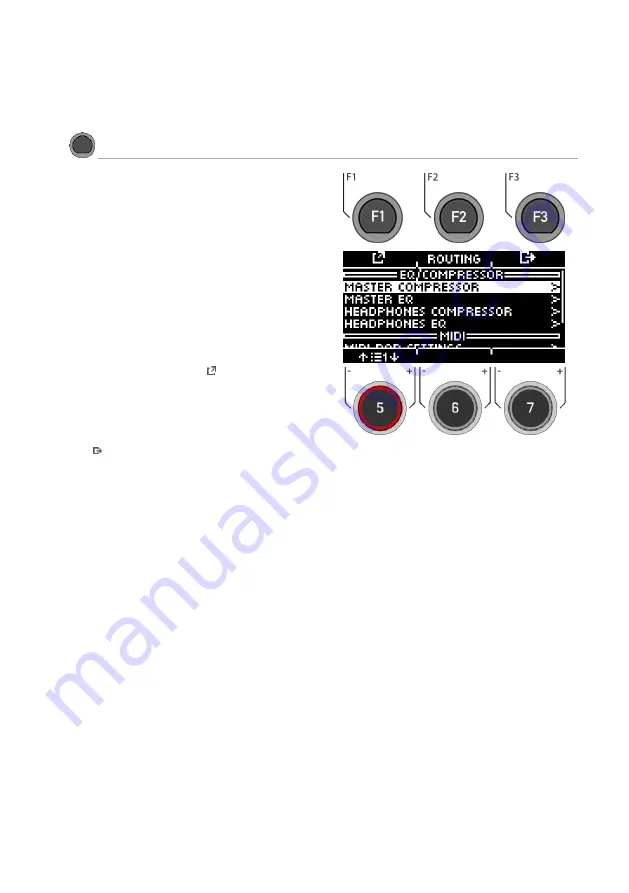
G3 – Owner‘s Manual | 101
11.5
MASTER
You can access important features in the ‘Master’ menu. Here you will find all settings for the
global equalizer
and
compressor settings,
the
MIDI functions
and the
routing functions
.
MENU
Master
Master
Press
[MENU]
[MASTER]
to open the menu.
The following functions are available:
Routing
Here you can assign the inputs to your outputs.
EQ / Compressor
Global equalizer and compressor settings.
MIDI
All MIDI setting options.
Use the dial
[5]
or the navigation keys
[8]
to select a corre-
sponding list entry. By pressing
[F1]
or
[ENTER],
you can
edit the selected list entry.
To access
[ROUTING] [F2],
press the corresponding key.
Exiting the level
Press
[F3] to exit
the level or any menu key to
exit
the
entire menu.
Содержание G3
Страница 14: ......
Страница 16: ...16 G3 Owner s Manual 3 MOUNTING INSTRUCTIONS 3 1 MOUNTING THE MODULE BRACKET ...
Страница 17: ...G3 Owner s Manual 17 3 1 CONNECTING EXTERNAL EQUIPMENT TO THE G3 MODULE 3 1 1 FRONT ...
Страница 18: ...18 G3 Owner s Manual 3 1 1 REAR PANEL Make sure that the unit is switched off before connecting the equipment ...






























