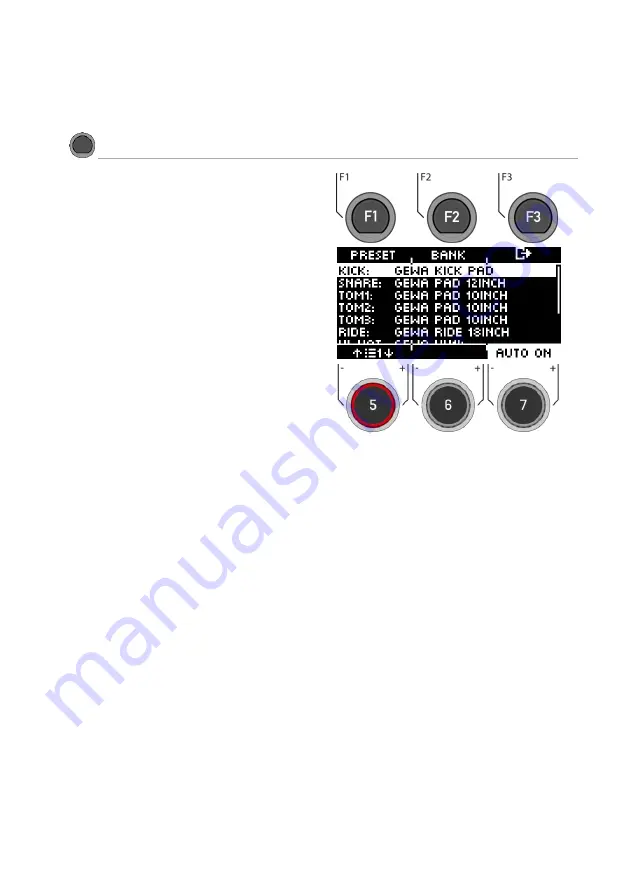
G3 – Owner‘s Manual | 61
10.2
S
ETUP
With the
[F2] [SETUP]
key, you can directly access the selection of triggers and their presets.
TRIGGER SET
[F2]
Inputs & Components
Here you can see directly which trigger is assigned to which
input.
Select Input
Select the input channel with the navigation keys
[8]
or the
dial
[5].
To change individual components, press
[F2] [BANK]
or the
[ENTER]
key.
Load and save
In contrast to the instrument level, the trigger select set-
tings are saved automatically. If you want to additionally
save and name the settings as a separate preset, you can do
this in the submenu [Preset].
An [*] indicates that you have made changes.
Auto On
Turn dial
[7]
to enable/disable automatic channel detection.
Play a component on your drum kit and the module will
automatically show you the channel played.
Exit the trigger selection by selecting another main menu.
Содержание G3
Страница 14: ......
Страница 16: ...16 G3 Owner s Manual 3 MOUNTING INSTRUCTIONS 3 1 MOUNTING THE MODULE BRACKET ...
Страница 17: ...G3 Owner s Manual 17 3 1 CONNECTING EXTERNAL EQUIPMENT TO THE G3 MODULE 3 1 1 FRONT ...
Страница 18: ...18 G3 Owner s Manual 3 1 1 REAR PANEL Make sure that the unit is switched off before connecting the equipment ...

































