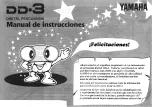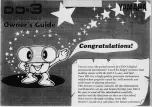78
|G3 – Owner’s Manual
simulations.
Hall Large
An algorithm that simulates a large concert hall with early reflections and a longer decay than room simulations.
11.2.2.4
R
EVERB
P
ARAMETER
MENU
[F3]
[INST REV. o. ROOM REV.]
[F1]
Reverb
You have the option of changing further
parameters
.
Select the corresponding parameter with the dial
[5]
or the
navigation keys
[8]
and change it with the dial
[7],
the
navigation keys
[8]
or the
[+]
and
[-]
keys.
Level
Adjust the volume/level of the effect (globally).
Pre-Delay
Time difference of sound waves, between the direct path
from the signal source to the auditory system and the first
reflection through obstacles (e.g. walls) to the auditory
system.
Pre Highpass
The set value defines which frequencies are sent into the
effect. All frequencies below this value are faded out of the
reverb effect signal.
Reverb Time
Defines the length of the decay of the reverb tail (decay
time).
High Shelf
Raises or lowers the entire treble range of the effect signal
(+6/-12dB). You control the effect strength of the boost via
the numerical value with dial
[6] [Value]
.
Gated Reverb
A heavily gated reverb effect that is cut off abruptly. This creates an interesting, often used sound effect, e.g. for the
snare.
High Damp
Shortens the reverb time in the high frequency range. Since high frequencies decay faster than low frequencies, this
effect is very noticeable in the treble range. Adjust the treble level with dial
[6]
.
Preset
By pressing
[F2]
you have direct access to available presets or you can create your own user presets.
Содержание G3
Страница 14: ......
Страница 16: ...16 G3 Owner s Manual 3 MOUNTING INSTRUCTIONS 3 1 MOUNTING THE MODULE BRACKET ...
Страница 17: ...G3 Owner s Manual 17 3 1 CONNECTING EXTERNAL EQUIPMENT TO THE G3 MODULE 3 1 1 FRONT ...
Страница 18: ...18 G3 Owner s Manual 3 1 1 REAR PANEL Make sure that the unit is switched off before connecting the equipment ...