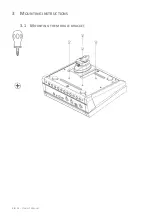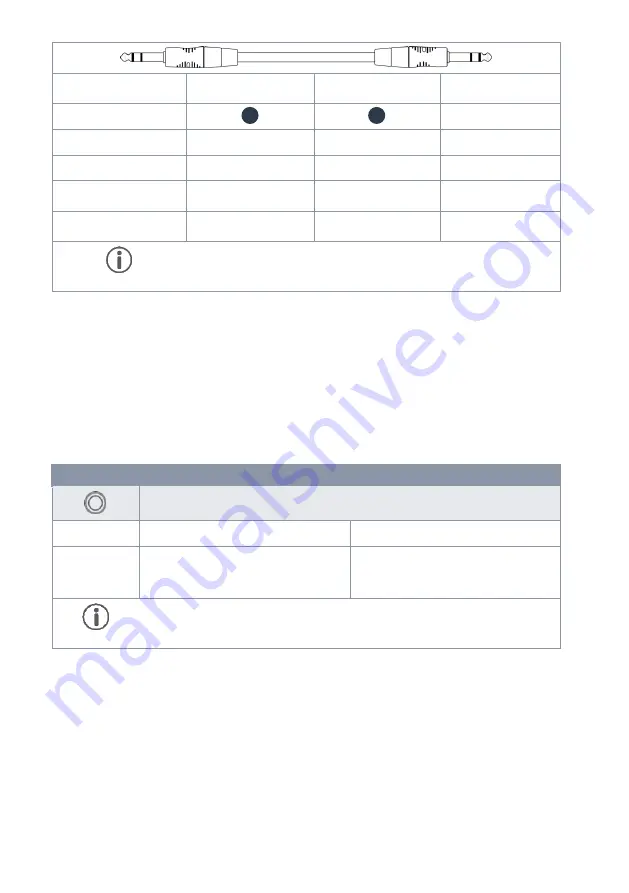
20
|G3 – Owner’s Manual
Cymbal Type
Components
Components
Trigger Type
(Trigger Settings)
1-Zone cymbals
Edge
None
Single/Dual
2-Zone cymbals
Bow |Edge
None
Dual
3-Zone cymbals without
separate bell output
Bow|Edge|Bell
None
Dual
3-Zone cymbals with sepa-
rate bell output
Bow|Edge
Bell
3-Way
NOTE
For the correct operation of cymbals from other manufacturers, select the appropri-
ate trigger type in the module (Look at “Trigger Settings“ in the owners manual)
3.1.2.3
A
NALOG CYMBAL PADS WITH SEPARATE OUTPUT FOR THE BELL
Cymbal pads with their own output for the bell can be connected to GEWA modules in various ways. See the table
below for all possible combinations of
Bow/Edge
and
Bell
input channel assignments:
GEWA input assignments for cymbals with separate bell channel
Cymbal components (sensor)
Bow/Edge
Bell
Input (Input
channel)
Aux 1
Aux 2
NOTE
Cymbals with a separate bell socket require
3-Way
trigger type. The setting is made in the
trigger settings on the Bow/Edge input channel. (AUX1-channel). (Look at “Trigger Settings“ in
the owners manual)
Connect other analog pads according to the labelling of the trigger inputs on the back of the module.
1
2
Содержание G3
Страница 14: ......
Страница 16: ...16 G3 Owner s Manual 3 MOUNTING INSTRUCTIONS 3 1 MOUNTING THE MODULE BRACKET ...
Страница 17: ...G3 Owner s Manual 17 3 1 CONNECTING EXTERNAL EQUIPMENT TO THE G3 MODULE 3 1 1 FRONT ...
Страница 18: ...18 G3 Owner s Manual 3 1 1 REAR PANEL Make sure that the unit is switched off before connecting the equipment ...