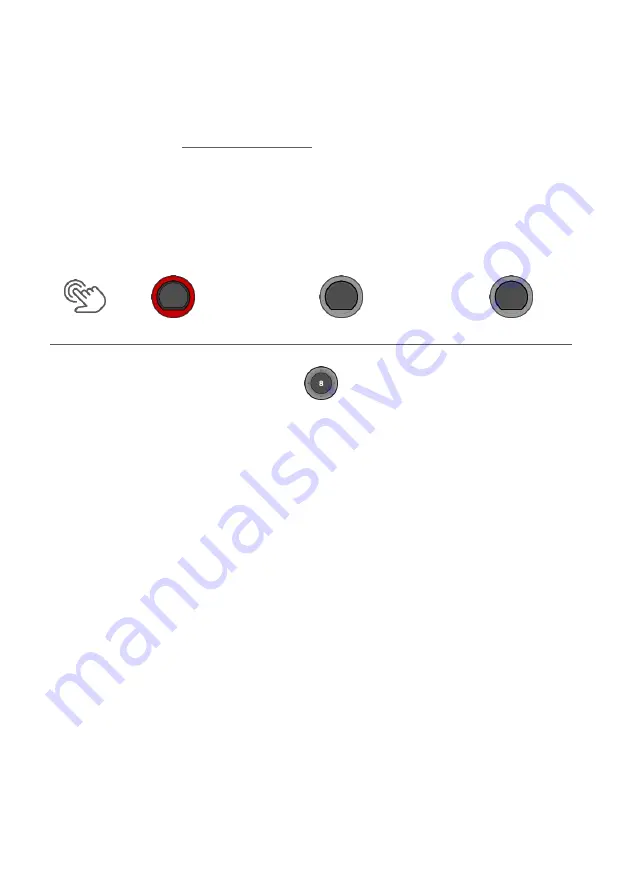
124
|G3 – Owner’s Manual
13
UPDATE
GEWA is constantly working on updates to give you the most enjoyment out of your instrument in the future.
Under [MENU]
SETUP
INFO you will find the version and serial number of your G3 module.
Updated files can be found at:
Follow the installation steps from the website and load the update into the root directory of your USB-stick.
1.
Insert the USB stick and switch on the device. Keep the
[F1]
and
[F3]
keys pressed during the booting-up
process.
[P]
+
[F1]
+
[F3]
1.
Follow the instructions and press
[ENTER]
.
2.
After the successful update, remove the USB-stick and reboot the module.
Содержание G3
Страница 14: ......
Страница 16: ...16 G3 Owner s Manual 3 MOUNTING INSTRUCTIONS 3 1 MOUNTING THE MODULE BRACKET ...
Страница 17: ...G3 Owner s Manual 17 3 1 CONNECTING EXTERNAL EQUIPMENT TO THE G3 MODULE 3 1 1 FRONT ...
Страница 18: ...18 G3 Owner s Manual 3 1 1 REAR PANEL Make sure that the unit is switched off before connecting the equipment ...






























