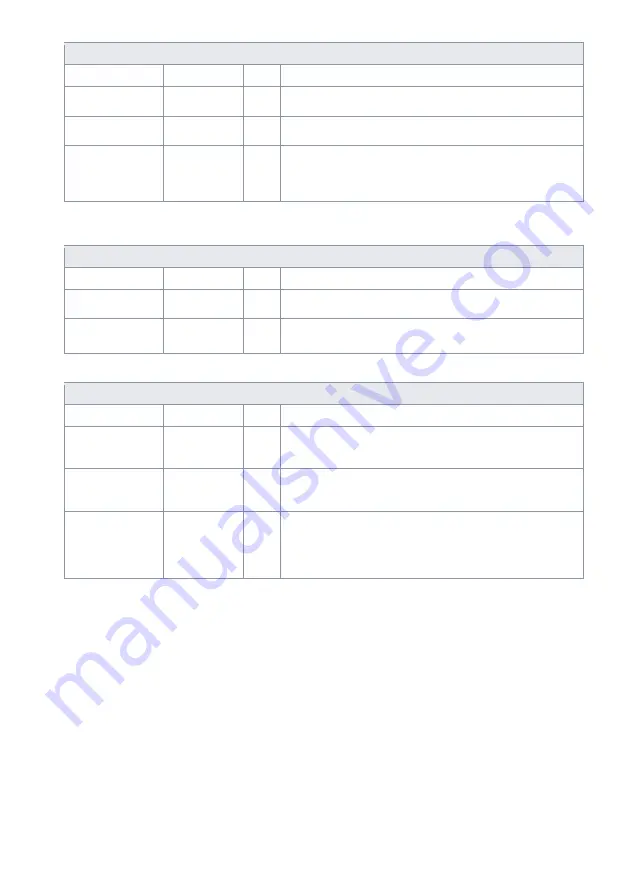
G3 – Owner‘s Manual | 87
Phaser
Parameter
Value range
Unit
Description
Rate
0-10
Hz
Controls the length of the LFO waveform period and thus the frequency of the
generated sweep.
Depth
0-127
Controls the intensity of the effect by adjusting the height of the LFO amplitude.
The parameter values range from 0 (off) to 127 (intense).
Resonance
0-127
Corresponds to the "Q" factor in equalization. This parameter controls the
width of the bell filter shape. Set the width of the bell filter shape here. The
value range extends from 0 (no resonance, wide) in the lowest controller
position to 127 (max resonance, narrow) in the highest controller position.
Auto Pan
Parameter
Value range
Unit
Description
Rate
1-20
Hz
Controls the length of the LFO waveform period and thus the frequency of the
generated sweep.
Depth
0-127
Controls the intensity of the panning effect. Values range from 0 (equals to
mono) to 127 (full alternation between the extreme values 63L and 63R).
Bit Crusher
Parameter
Value range
Unit
Description
Bit Resolution
24, 1-16
bit
This parameter pixelates the audio signal and thus reduces the resolution of the
signal (vertical direction, bit depth).
Values: 24 (no reduction), 1 bit up to 16 bits
Down Sampling
1-16
Reduces the resolution of the wave period by lowering the sampling rate.
(horizontal direction, quality). Values are defined as reduction factor and range
from 1(no reduction) to 16 (reduction to 1/16 of the original sampling rate).
Brightness
0-100
%
Bit Resolution and Down Sampling are prone to increasing the amount of high
frequencies in the output signal. Brightness adjusts the frequency of a low pass
(high cut) filter with a transition steepness of 12 dB. Low control positions
correspond to low filter frequencies and less treble, while high control positions
lead to high filter frequencies and thus filter out less treble.
Содержание G3
Страница 14: ......
Страница 16: ...16 G3 Owner s Manual 3 MOUNTING INSTRUCTIONS 3 1 MOUNTING THE MODULE BRACKET ...
Страница 17: ...G3 Owner s Manual 17 3 1 CONNECTING EXTERNAL EQUIPMENT TO THE G3 MODULE 3 1 1 FRONT ...
Страница 18: ...18 G3 Owner s Manual 3 1 1 REAR PANEL Make sure that the unit is switched off before connecting the equipment ...








































