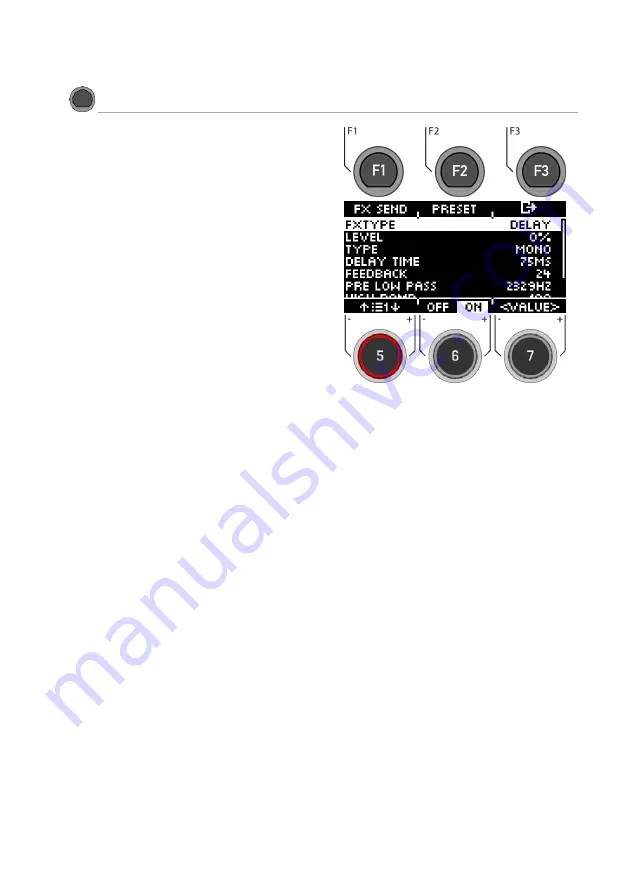
G3 – Owner‘s Manual | 83
11.2.5
FX
T
YPE
–
M
ULTI
FX
MENU
[F3]
[MULTI FX]
[F1]
Multi FX
You have the possibility to choose from different Multi FX
types. To do this, use the dial
[7],
the navigation keys
[8]
or
the
[+]
and
[-]
keys.
Each FX type has different parameters that are listed. You
will find a tabular list in the following chapter.
Delay
Delay Time, Feedback, Pre-Low-Pass, High Damp
Records a segment of the played sound and repeats it
several times with a certain delay (multi-echo).
Wah-Wah
Filter Type (Low Pass/Band Pass), Frequency, Resonance, Sensitivity,
Direction (up/down)
The wah-wah effect is created by dynamically "brushing"
through the frequency spectrum of the dry signal using a
specific audio filter. Instead of classic pedal control like
guitar effects, the G3 generates the movement of the filter
along the frequency spectrum by the velocity of the stick
beat.
Distortion
Filter Type (Low Pass/Band Pass), Frequency, Resonance, Sensitivity, Direction (up/down)
Oversaturates the audio signal with gain and adds additional harmonic frequencies to the mix, resulting in a fuller,
but in the case of distortion also "squarer" sound.
Chorus
Type (Sinus/Triangle), Modulation Rate, Modulation Depth
Creates a fuller sound by creating the illusion that several instruments are playing simultaneously. The effect is
achieved by duplicating the dry signal and slightly delaying the detuned duplicate (fixed delay time of 20 ms). The
frequency modulation of the duplicated signal is controlled by various LFO waveforms.
Flanger
Modulation Rate, Modulation Depth, Delay Time, Feedback
Doubles the dry signal and shifts it within a short delay time so that dry signal and duplicate are not perceived as two
different sounds, creating an interesting effect.
Phaser
Modulation Rate, Modulation Depth, Resonance
An effect quite similar to the flanger, but with a somewhat "softer" sound. Like a wah-wah, the effect is created by
the filter moving through the frequency spectrum like a brush. However, while the movement dynamics of a wah-
wah are determined by the intensity of the stick beat, the filter dynamics of the phaser are created by a sine wave
Содержание G3
Страница 14: ......
Страница 16: ...16 G3 Owner s Manual 3 MOUNTING INSTRUCTIONS 3 1 MOUNTING THE MODULE BRACKET ...
Страница 17: ...G3 Owner s Manual 17 3 1 CONNECTING EXTERNAL EQUIPMENT TO THE G3 MODULE 3 1 1 FRONT ...
Страница 18: ...18 G3 Owner s Manual 3 1 1 REAR PANEL Make sure that the unit is switched off before connecting the equipment ...








































