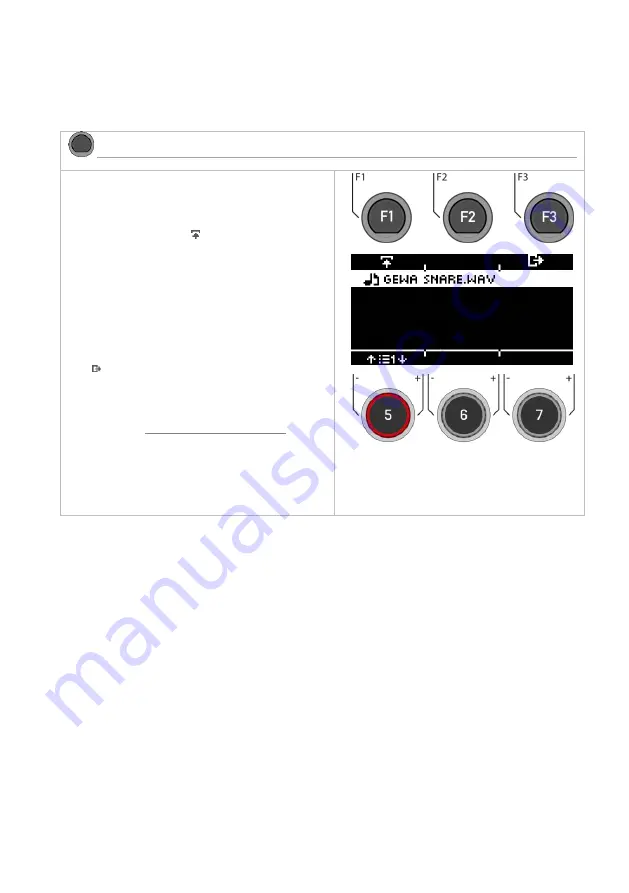
G3 – Owner‘s Manual | 91
11.3.2
L
OAD
–
W
AVE
/S
OUND
In this menu you can load up to 100 of your own samples from your USB stick into the module.
The total memory is limited to 111MB.
MENU
USB Load/Save
Wave/Sound
Load Wave/Sound
Selecting the sample
Select your sample with the dial
[5]
or the navigation keys
[8].
Use the
[PLAY/STOP]
or
[PREVIEW]
key to preview the
sound.
Load the sample by pressing
[F1]
or
[ENTER].
Name
After loading, you can give the file a new name to make it
easier to find the sample in the Instrument menu.
Exiting the level
Press
[F3
to
exit
the level or any menu key to
exit
the
entire menu.
For details on naming and Load/Save, please refer to the
relevant
chapter:
Loading and saving from presets.
Содержание G3
Страница 14: ......
Страница 16: ...16 G3 Owner s Manual 3 MOUNTING INSTRUCTIONS 3 1 MOUNTING THE MODULE BRACKET ...
Страница 17: ...G3 Owner s Manual 17 3 1 CONNECTING EXTERNAL EQUIPMENT TO THE G3 MODULE 3 1 1 FRONT ...
Страница 18: ...18 G3 Owner s Manual 3 1 1 REAR PANEL Make sure that the unit is switched off before connecting the equipment ...






























