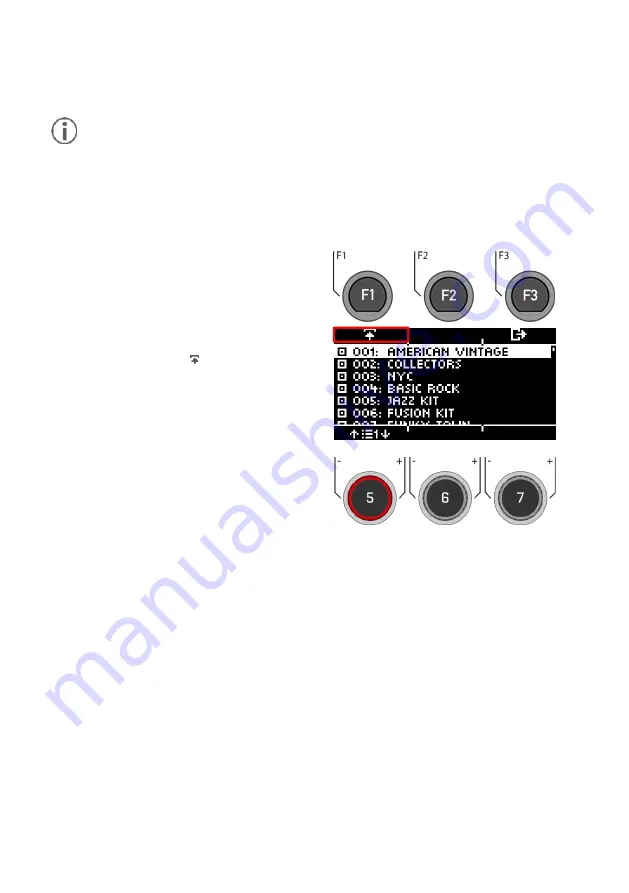
32
|G3 – Owner’s Manual
7.2
L
OADING AND SAVING FROM PRESETS
In some menus you can load presets or save or rename your own user presets. In the following points, you can see
examples of the function and operation.
As soon as you make changes to the settings that are not automatically saved, a
[*]
is shown next to the
corresponding name to indicate this.
Save your changes accordingly before (!) changing the drum kit
preset.
Unsaved settings will otherwise be discarded.
7.2.1
L
OAD
Use the dial
[5]
or the navigation control
[8]
to select the desired preset from the list.
Press the button
[F1]
or
[ENTER],
for
loading the preset.
Содержание G3
Страница 14: ......
Страница 16: ...16 G3 Owner s Manual 3 MOUNTING INSTRUCTIONS 3 1 MOUNTING THE MODULE BRACKET ...
Страница 17: ...G3 Owner s Manual 17 3 1 CONNECTING EXTERNAL EQUIPMENT TO THE G3 MODULE 3 1 1 FRONT ...
Страница 18: ...18 G3 Owner s Manual 3 1 1 REAR PANEL Make sure that the unit is switched off before connecting the equipment ...






































