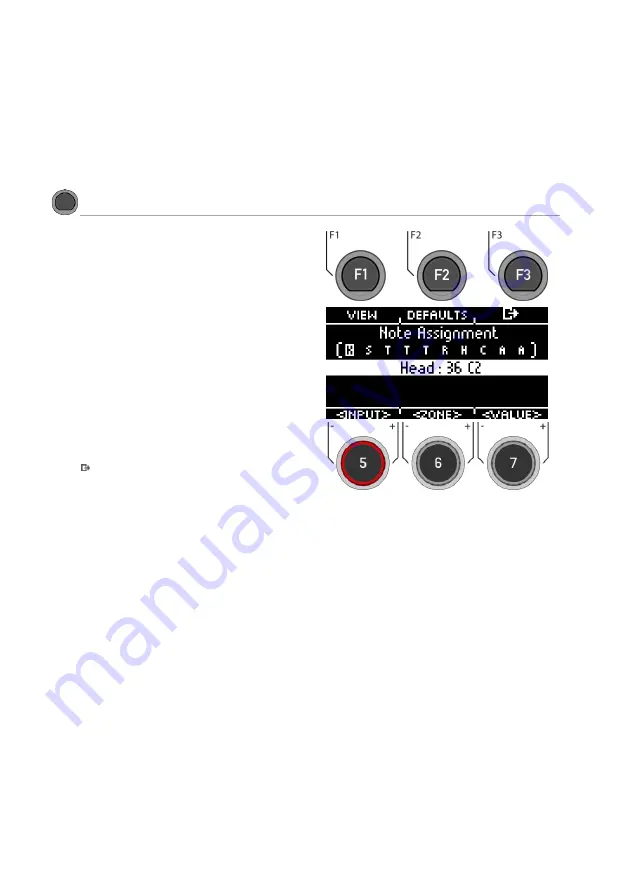
110
|G3 – Owner’s Manual
11.6.1
MIDI
P
AD
S
ETTINGS
In this view, the user can adjust note values for
MIDI OUT
configurations.
An example of a deviation from the G3's internal MIDI note assignment is that some manufacturers use a specific note
setup internally (e.g. the assignment starts at a different octave of the keyboard). In order to make these units compat-
ible with each other, their external note configuration must be matched. Please also refer to the MIDI implementation
for the units you wish to interact with.
MENU
Master
MIDI Pad Settings
[F1]
MIDI Pad Settings
Select input channel
Use the dial
[5] [<INPUT>]
or the navigation keys
[8].
Zone
Use the dial
[6] [<ZONE>]
or the navigation keys
[8].
MIDI Note Assignment
Use the dial
[7] [<VALUE>]
to adjust the MIDI values.
List view
Press
[F1] [<VIEW>]
to view an entire overview of all
assignments. You can return to the start overview by
pressing
[F1]
again.
Basic settings
By pressing
[F2] [DEFAULTS]
, you have the possibility to
restore basic settings.
Press
[F3]
to
exit
the level or any menu key to
exit
the
entire menu.
Channel-View
Содержание G3
Страница 14: ......
Страница 16: ...16 G3 Owner s Manual 3 MOUNTING INSTRUCTIONS 3 1 MOUNTING THE MODULE BRACKET ...
Страница 17: ...G3 Owner s Manual 17 3 1 CONNECTING EXTERNAL EQUIPMENT TO THE G3 MODULE 3 1 1 FRONT ...
Страница 18: ...18 G3 Owner s Manual 3 1 1 REAR PANEL Make sure that the unit is switched off before connecting the equipment ...






























