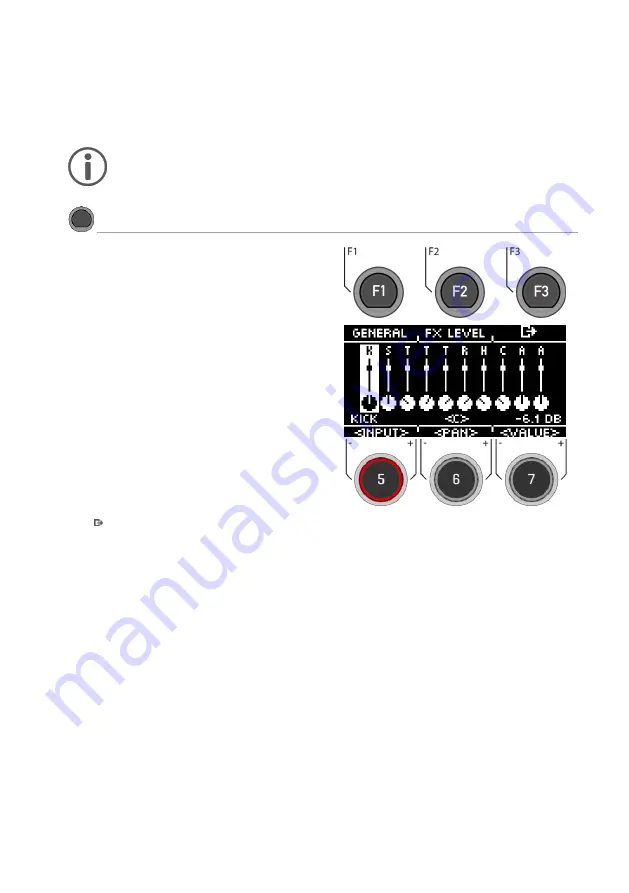
G3 – Owner‘s Manual | 67
11.1
MIX
Under “MIX” you will find the mixers to adjust the volume settings for your G3 module.
You can control the volume of the individual channels of each drum kit preset, control the FX volume and have the
option to control the volume of the hi-hat and the outputs.
Not all changes are automatically saved but are part of the drum kit settings.
These include the hi-hat
volume, the FX level and the mixer for the individual channels of the drum kit.
Changes that are not yet
saved are marked with a
[*] in front of the drum kit name
.
MENU
Mix
When you open the Menu
[MIX]
, you see the individual
channels of the drum kit preset with the corresponding
fader view.
Select channel
Use the dial
[5] [<INPUT>]
or the navigation keys
[8]
to
select the channel you want to change the volume of.
Change volume
Use the dial
[7] [<VALUE>]
or the navigation keys
[8]
to
change the volume.
Panning
Below the fader, dials provide feedback indicating the
balance control of the individual channel.
Adjust the pan setting with the dial
[6] [<PAN>].
Exit
Press
[F3]
to
exit
the level or any menu key to
exit
the
entire menu
.
Содержание G3
Страница 14: ......
Страница 16: ...16 G3 Owner s Manual 3 MOUNTING INSTRUCTIONS 3 1 MOUNTING THE MODULE BRACKET ...
Страница 17: ...G3 Owner s Manual 17 3 1 CONNECTING EXTERNAL EQUIPMENT TO THE G3 MODULE 3 1 1 FRONT ...
Страница 18: ...18 G3 Owner s Manual 3 1 1 REAR PANEL Make sure that the unit is switched off before connecting the equipment ...






























