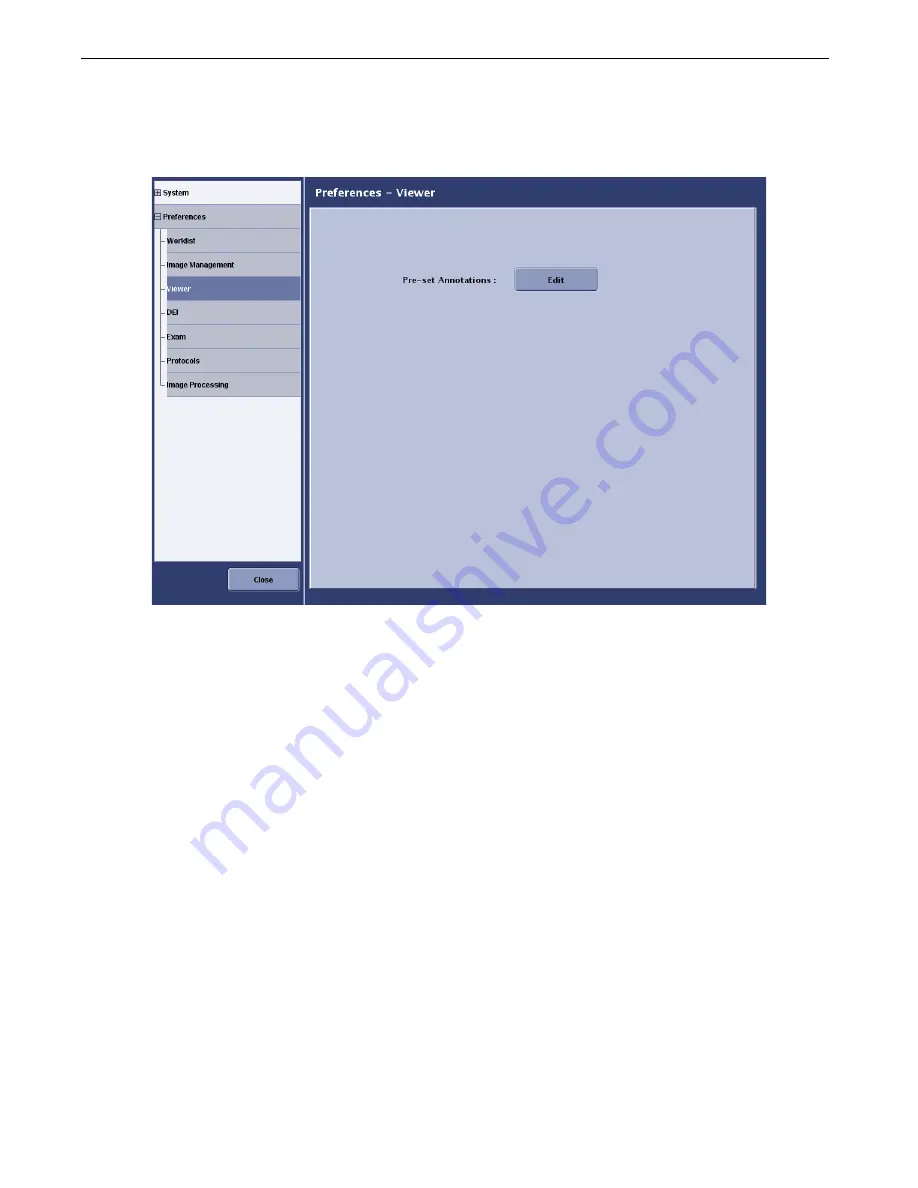
Chapter A7: Set Preferences
Definium AMX 700 X-Ray System
5161515-1EN
Rev. 6 (10 February 2008)
A7-25
Operator Manual
© 2008 General Electric Company. All rights reserved.
Image Viewer
Figure A7-17
Preferences - Viewer screen
Configure Pre-set Annotations
Viewer Preferences allow you to add, edit, or remove pre-set annotations.
Follow this process to configure pre-set annotations.
1. From the Worklist screen, press [UTILITIES].
2. Select
Preferences > Viewer
.
3. Press Pre-set Annotation [EDIT].
The Pre-set Annotations editing screen (Figure A7-18) appears.
FOR
TRAINING
PURPOSES
ONLY!
NOTE:
Once
downloaded,
this
document
is
UNCONTROLLED,
and
therefore
may
not
be
the
latest
revision.
Always
confirm
revision
status
against
a
validated
source
(ie
CDL).






























