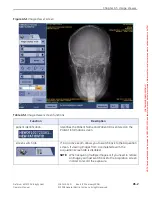Chapter A5: Image Viewer
Definium AMX 700 X-Ray System
5161515-1EN
Rev. 6 (10 February 2008)
A5-10
Operator Manual
© 2008 General Electric Company. All rights reserved.
User
Annotation
Places a text box on the image that you may add notes into.
Hide and
Show
Temporarily removes image annotations from the image. When
annotations are hidden, the button name changes to [SHOW]. Press
[SHOW] to see the annotations.
Erase
Deletes the selected image annotation.
NOTE:
Deleted annotations cannot be recovered.
Erase All
Deletes all image annotations.
NOTE:
Deleted annotations cannot be recovered.
RL
Places a Right or Left marker on the image for reference.
NOTE:
RL markers are only available when the image is open in a live exam.
Only one marker may be placed on an image.
Edit
Opens a dialog box to edit or change the selected User Annotation
(notes).
Tool
Description
FOR
TRAINING
PURPOSES
ONLY!
NOTE:
Once
downloaded,
this
document
is
UNCONTROLLED,
and
therefore
may
not
be
the
latest
revision.
Always
confirm
revision
status
against
a
validated
source
(ie
CDL).