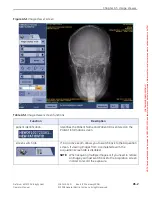Chapter A4: Image Acquisition
Definium AMX 700 X-Ray System
5161515-1EN
Rev. 6 (10 February 2008)
A4-9
Operator Manual
© 2008 General Electric Company. All rights reserved.
5. Repeat process until all exams are selected for all procedures.
6. Press [ACCEPT] when finished.
The Select Protocols screen closes.
The Acquisition screen appears.
[CLOSE] removes the selections and returns you to the Worklist.
7. Refer to
(p. A4-9) or
(p. A4-10) to continue the
exam.
Conduct a Digital Exam
This section describes the adjustments required when conducting a digital exam.
Follow this process to conduct an exam using the GE Portable DR Detector.
NOTE:
If you need to interrupt the exam and resume it at a later time, press the [SUSPEND] button. You
will be returned to the Worklist.
1. If multiple procedures were selected from the Worklist, select the procedure from the exam drop-
down list.
2. Select the
Exam
and
View
to perform from the protocol list.
3. Select the
Patient Size
. The system default is Medium Adult.
NOTE:
To optimize processing for the best image quality, Patient Size should be confirmed for each view.
Available options are:
– Medium Pediatric (toddlers to 5 years old)
– Small Adult
– Medium Adult
– Large Adult
WARNING:
It is critical to select the proper patient size on the Acquisition screen. The incorrect Patient
Size may result in an unnecessarily large radiation dose or multiple exposures.
4. Select the
GE Portable DR Detector receptor
, if necessary.
Figure A4-6
Receptors: GE Portable DR Detector selected
FOR
TRAINING
PURPOSES
ONLY!
NOTE:
Once
downloaded,
this
document
is
UNCONTROLLED,
and
therefore
may
not
be
the
latest
revision.
Always
confirm
revision
status
against
a
validated
source
(ie
CDL).