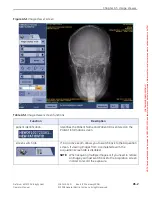Chapter A5: Image Viewer
Definium AMX 700 X-Ray System
5161515-1EN
Rev. 6 (10 February 2008)
A5-8
Operator Manual
© 2008 General Electric Company. All rights reserved.
Windowing
Applies windowing to the selected image.
Available options are:
• Normal - image as acquired
• Hard - adjusts the image towards black and white
• Soft - adjusts the image towards gray
The GE Portable DR Detectoruses a “Smart Windowing”
algorithm to optimize image quality. Smart Windowing is an
automated, image-based, and technique-independent
method of selecting brightness and contrast for image display.
Earlier methods mostly relied on technique information (kVp,
dose level, etc.) to set brightness/contrast, making them more
prone to operator and system errors.
Vertical Flip
Flips the selected image 180 degrees on the horizontal axis;
that is, switches top for bottom.
Horizontal Flip
Flips the selected image 180 degrees on the vertical axis; that
is, switches left for right.
Rotate Left
Rotates the selected image counter-clockwise in 90 degree
increments.
Rotate Right
Rotates the selected image clockwise in 90 degree increments.
Free Rotation
Rotates the selected image both clockwise and counter-
clockwise. The range is -180° to 180°.
• Press the end buttons to rotate the image in 0.1 degree
increments.
• Press and drag the slider to spin the image.
• Move the slider right to rotate the image clockwise.
• Move the slider left to rotate the image counter-clockwise.
Restore Image
Removes all adjustments and returns the selected image to its
original state.
Tool
Description
FOR
TRAINING
PURPOSES
ONLY!
NOTE:
Once
downloaded,
this
document
is
UNCONTROLLED,
and
therefore
may
not
be
the
latest
revision.
Always
confirm
revision
status
against
a
validated
source
(ie
CDL).