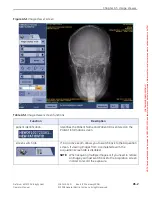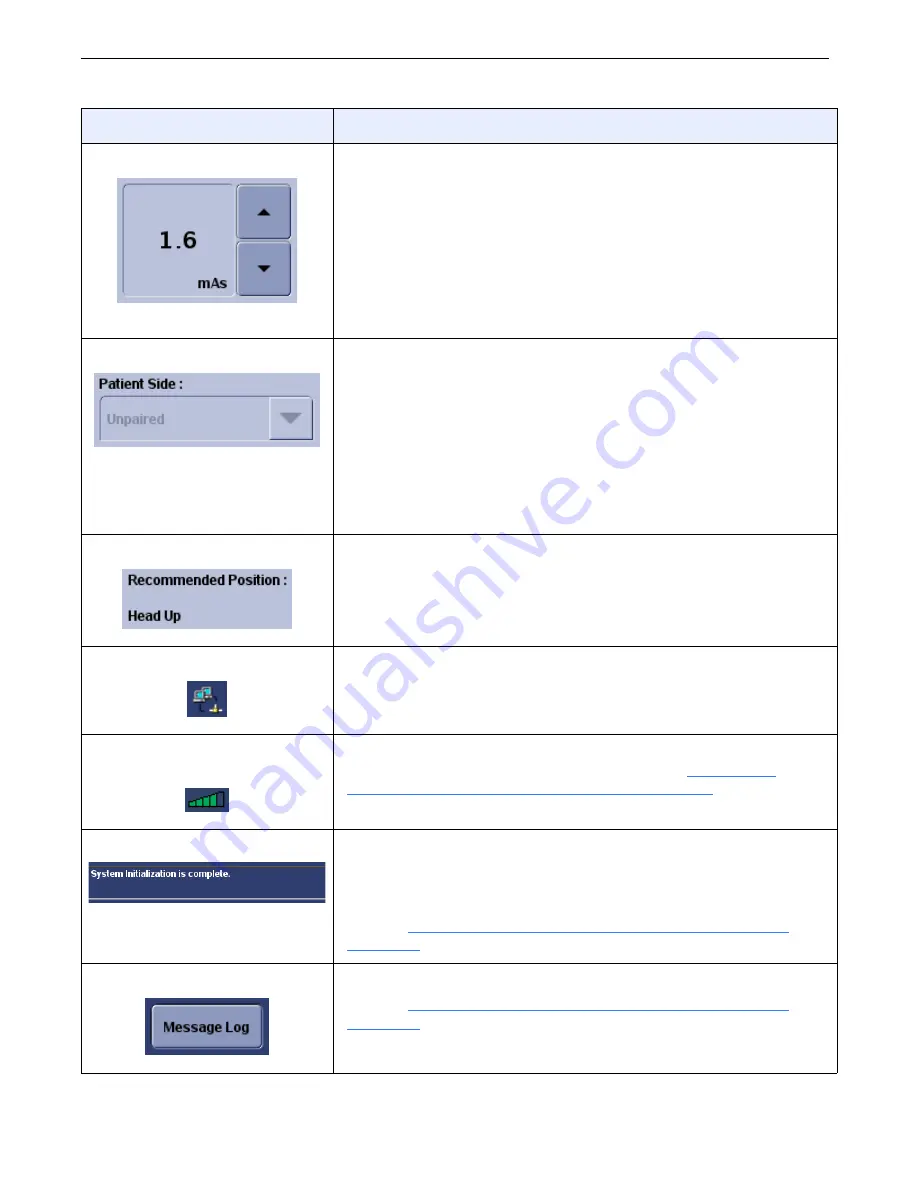
Chapter A4: Image Acquisition
Definium AMX 700 X-Ray System
5161515-1EN
Rev. 6 (10 February 2008)
A4-5
Operator Manual
© 2008 General Electric Company. All rights reserved.
mAs
Adjusts the mAs.
The mAs selection is in Renard steps. The available selections are:
0.1, 0.12, 0.16, 0.20, 0.25, 0.32, 0.40, 0.50, 0.64, 0.80, 1.0, 1.25, 1.6,
2.0, 2.5, 3.2, 4.0, 5.0, 6.4, 8.0, 10.0, 12.5, 16.0, 20.0, 25.0, 32.0, 40.0,
50.0, 64.0, 80.0, 100.0, 125.0, 128.0, 160.0, 200.0, 250.0, 256.0,
320.0, 400.0, 500.0, 512.0.
NOTE:
Not all mAs selections are available at all kV settings.
Patient Side:
If conducting an exam on paired anatomy (for example,
extremities), selects the side of the patient being x-rayed.
Options are:
• Both
• Left
• Right
If conducting an exam on unpaired anatomy, the control is
disabled and displays “Unpaired”, as shown here.
Recommended Position:
Displays the recommended patient position relative to the
detector.
network connection status
Appears when the Definium AMX 700 is connected to the hospital
network.
wireless network connection
status
If the wireless network connection is enabled, displays the status
of the connection and signal strength. Refer to
General Information-Wireless Network Connection
(p. A2-7) for
more information.
system status
Displays the last system status message.
NOTE:
To clear the system status area, open the Message Log and
close it again.
Chapter A2: General Information-System Status and
(p. A2-10) for more information.
[MESSAGE LOG]
Brings up the message log since the last system re-start.
Refer to
Chapter A2: General Information-System Status and
(p. A2-10) for more information.
Function
Description
FOR
TRAINING
PURPOSES
ONLY!
NOTE:
Once
downloaded,
this
document
is
UNCONTROLLED,
and
therefore
may
not
be
the
latest
revision.
Always
confirm
revision
status
against
a
validated
source
(ie
CDL).