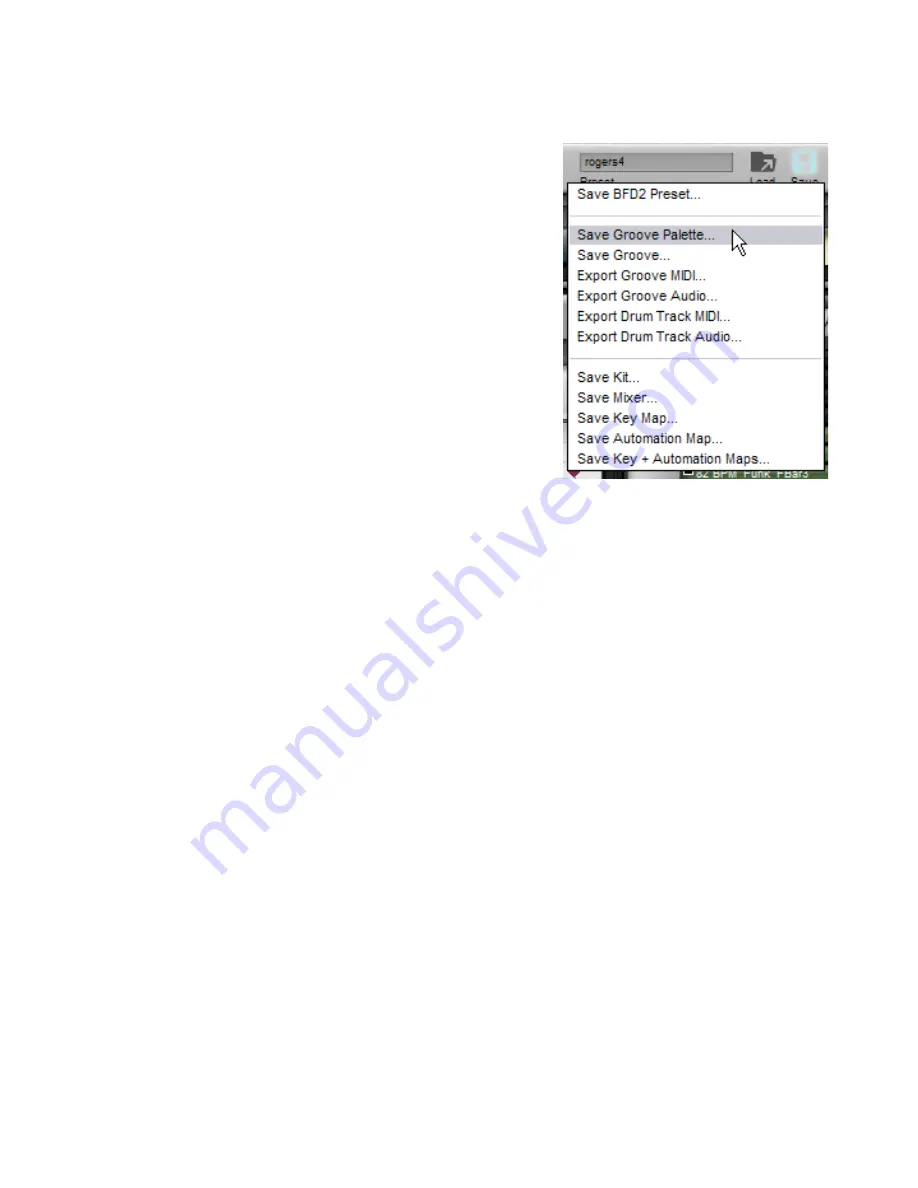
5:10 Saving Palettes
To save the current Palette, use the Save Palette function on the BFD2 control bar Save menu.
A system file save dialog is displayed, prompting you to save the Palette to disk.
Save location
When you save your own Palettes, you are prompted by default to save them in
the user level BFD2 folder as follows:
<user location>/Grooves
If you wish, you can save them in any other folder within the Grooves folder.
It is recommended that you save Palettes within the user Grooves location in
order for them to be visible in the Palette chooser panel.
Wherever you save a Palette, it is added to the BFD2 database. It is very im-
portant to remember, however, that if it is removed from the database (or if you
trash and rebuild your database), items not saved in the user location are be
re-scanned.
The information specified in the Palette info inspector is saved with Palettes. Ad-
ditionally, their Library field is set to ‘User’.
Naming the saved Palette file
The current name of the Palette, as defined in the Palette info inspector, is the
default filename shown. Either stick with this or type a different filename, then hit
ENTER or click the Save button in order to save the Palette.
If you type a new filename to replace the default filename shown, BFD2 asks
you if you want to change the name stored in the Pallete’s Name field. The
Name field is used to label the Palette in BFD2’s database, so setting the Name properly is important when locating Palettes in
future.
BFD2 Palette format
When you save a Palette, the entire state of the Groove page is saved with it. In other words, it contains the following:
• constituent Grooves
• the currently selected Groove
• settings for Default and individual Slot Groove Actions
• Groove FX settings
• settings in the Editor (such as grid swing, view settings etc)
• Auto-Play settings
• the contents of the Drum Track
When reloaded, a Palette overwrites all current settings in the Groove page.
If your Groove Palette is made for a certain kit, mixer and keymap setup, it is recommended that you save a BFD2 Preset for easy
recall – this saves the entire state of BFD2 to one file.
Содержание BFD2
Страница 1: ...2 0 1 Dec 2007 www fxpansion com...
















































