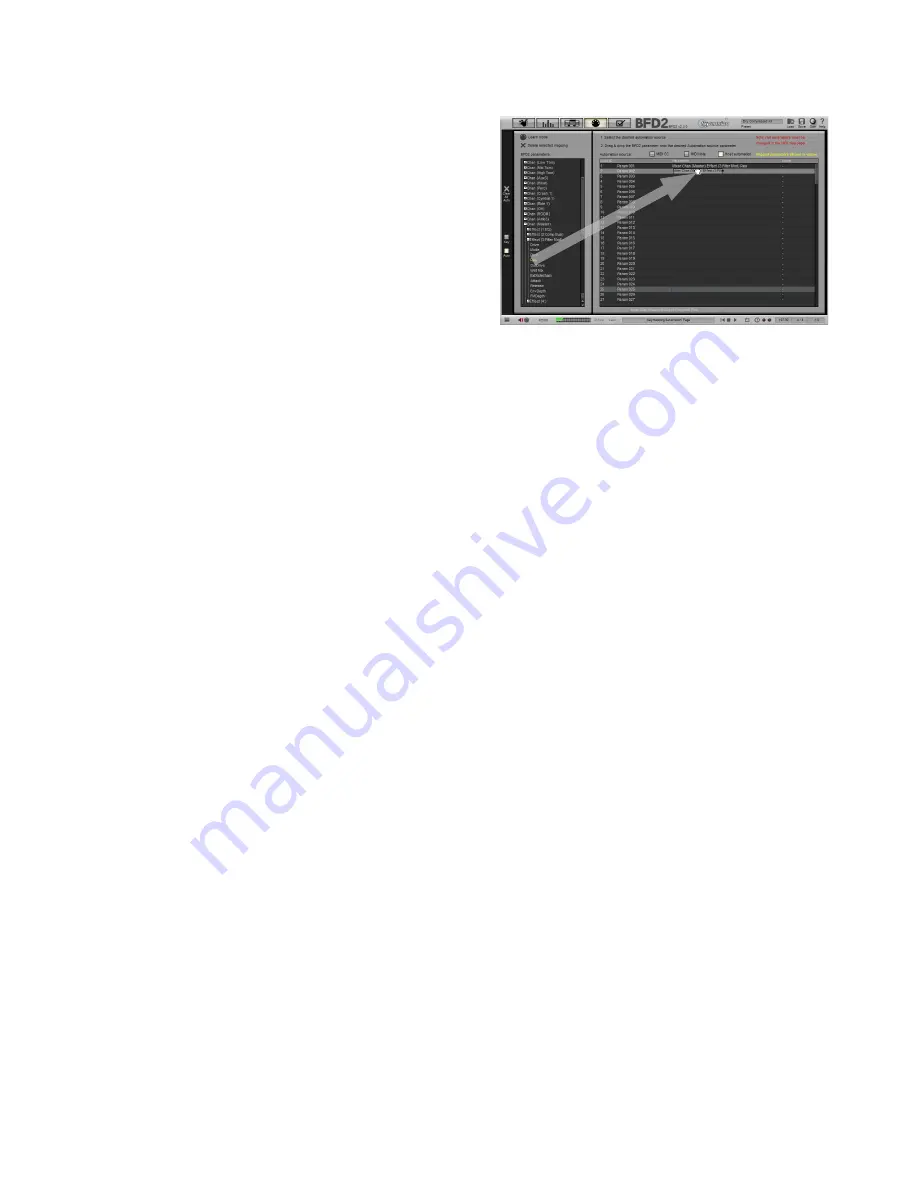
1
8:10 Mapping host automation to BFD2 controls
To map host automation to BFD2 controls, select ‘MIDI note’ as the automation type.
Automation parameters table in
host automation view
When ‘Host automation’ is selected as the automation type, the
automation source table switches to host automation mode. It is com-
prised of two columns.
Auto ID
There are 128 available host automation parameters, with an ID from
0-127. Host automation parameters are listed in the table arranged
numerically by automation IDs.
Parameter
When an mapping has been created, the assigned BFD2 parameter
is shown in this column.
When no mapping exists for a host automation parameter, this column is blank.
Creating a host automation mapping
1. First make sure that ‘Host automation’ is selected as the automation type.
2. Find the BFD2 parameter you want to assign in the BFD2 parameters column.
3. In the automation source table, find the host automation parameter to which you want to map the BFD2 parameter.
4. Drag and drop the BFD2 parameter from the BFD2 parameters column to the desired host automation parameter ID in the
automation source table.
Alternatively, you can also select the desired host automation parameter in the automation source table and double-click the
desired parameter in the BFD2 parametercolumn.
Mapping indication in BFD2 parameter table
If a BFD2 parameter has been mapped to a host automation parameter, it is highlighted in yellow in the BFD2 parameter column.
Mapping an already-mapped BFD2 parameter
If a BFD2 parameter is already mapped to a host automation parameter, creating a new mapping for the parameter results in
erasing the previous mapping.
Содержание BFD2
Страница 1: ...2 0 1 Dec 2007 www fxpansion com...






























