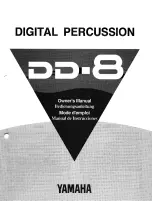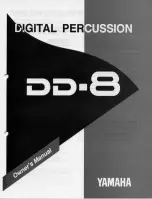1
10:7 GUI preferences
Control behaviour
Circular knob motion
When this setting is enabled, circular mouse movement is required to control knobs in BFD2. When the setting is disabled, knobs
are controlled by vertical mouse movement. The setting is disabled by default.
Left-right velocity-scaled preview support
With this setting enabled, BFD2 reverts to a BFD1-style preview mechanism of velocity increasing from left to right. This occurs in
the following preview hotspots:
• ALT-clicking a kit-piece slot window in the Kit page
• ALT-clicking a kit-piece in the kit-piece chooser listing
• ALT-clicking a kit-piece’s direct channel photo in the Mixer page
• ALT-clicking a key in the keymapper’s keyboard layout
If this setting is disabled, clicking anywhere in these preview hotspots results in a preview with a fixed velocity of 95.
Launch web browser for images
When this setting is enabled, clicking a photo associated with a mixer preset (in the Mixer page’s mixer preset panel) or a Groove
Palette (in the Groove page’s Palette Info inspector), results in the author’s website being launched in your system’s default web
browser.
If you are not connected to the internet, or simply want to disable this functionality for any other reason, this setting provides this
possibility.
Display tool-tips
Enabling this setting results in a tool-tip – a short piece of context-sensitive help – appearing when the mouse cursor hovers over
a part of the user interface for a certain amount of time.
The amount of time required to hover over a control or other part of the interface can be defined with the Tool-tip appear time set-
ting.
While tool-tips are very helpful when first starting to use BFD2, you may eventually find them distracting. If this is the case, you
can disable this setting.
Note that context-sensitive help always appears in the context info display in the BFD2 status bar, whatever the status of this set-
ting.
Tool-tip appear time
This setting specifies the time required to hover over a control or part of the user interface for a tool-tip to appear. The time is
defined in animation frames. A setting of 23 is roughly equivalent to 1 second.
Содержание BFD2
Страница 1: ...2 0 1 Dec 2007 www fxpansion com...