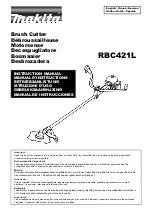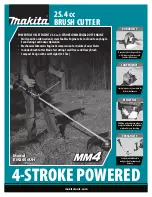Make sure that the In tube of the chiller is going to the output on the
laser itself and vice-versa. If installed incorrectly the laser will not
fire.
Chiller Installation Steps
1. Safety First:
Before starting this procedure, turn off your Muse Titan and unplug it from all power
sources. We recommend to wait at least 20 minutes to ensure no residual electricity remains.
2. SIlicone tubing (Chiller):
Connect both silicone tubes provided to your chiller.
3. Silicone tubing (Muse Titan):
Connect the silicone tube going from the inlet of the chiller to the outlet
of the laser and vice versa.
4. Water:
Now that your lines are connected you can fill your chiller with distilled water. (only distilled
water!)
5. Power:
Now you can connect the power cord to your chiller.
79
Содержание MUSE TITAM
Страница 1: ......
Страница 4: ...Symbols and Definitions 3...
Страница 38: ...Settings A Laser Information regarding device options 37 Info Information regarding your machine...
Страница 39: ...Rotary Shows information on rotary Defaults Set image defaults with dither options 38...
Страница 40: ...Editor Editing menu for RE3 Network Network settings for RE3 39...
Страница 49: ...48 Engraving Rastering Power Settings...