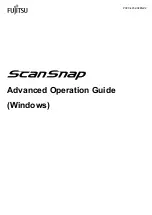Abbreviation Used
Designation
Internet Explorer
Windows
®
Internet Explorer
®
Microsoft
®
Internet Explorer
®
Windows Live Mail
Windows Live
™
Windows Mail
Microsoft
®
Windows
®
Outlook
Microsoft
®
Outlook
®
2013
Microsoft
®
Outlook
®
2010
Microsoft
®
Office Outlook
®
2007
Microsoft
®
Office Outlook
®
2003
Outlook Express
Microsoft
®
Outlook
®
Express
.NET Framework
Microsoft
®
.NET Framework
Adobe Acrobat
Adobe
®
Acrobat
®
Adobe Reader
Adobe
®
Reader
®
ABBYY FineReader for
ScanSnap
ABBYY FineReader for ScanSnap
™
All the descriptions in this manual assume the usage of ABBYY FineReader for
ScanSnap bundled with the ScanSnap. Unless otherwise specified, the term ABBYY
FineReader for ScanSnap refers to the ABBYY FineReader for ScanSnap bundled
with the ScanSnap.
Note that ABBYY FineReader for ScanSnap may be upgraded without notice. If the
descriptions in this manual differ from the actual displayed screens, refer to the
ABBYY FineReader for ScanSnap User's Guide.
Google Docs
Google Docs
™
Android
Android
™
ScanSnap
Color Image Scanner ScanSnap series (*1)
Carrier Sheet
ScanSnap Carrier Sheet
*1: The ScanSnap N1800 series is not included.
Abbreviations Used in This Manual
14
Содержание ScanSnap
Страница 1: ...P3PC 4452 04ENZ2 Advanced Operation Guide Windows ...
Страница 67: ...Using Profiles to Perform Scanning 67 ...
Страница 76: ...4 Click the Close button to close the ScanSnap Manager Profile Management window Profile Management 76 ...
Страница 78: ...4 Click the Close button to close the ScanSnap Manager Profile Management window Profile Management 78 ...
Страница 127: ...a The following message appears 3 Click the OK button to close all open windows Creating PDF A Files 127 ...
Страница 132: ...3 Click the OK button to close all the windows Starting Scanning Automatically SV600 132 ...
Страница 190: ...For details refer to Profile Management page 68 When Two ScanSnaps Are Connected to a Computer For SV600 190 ...