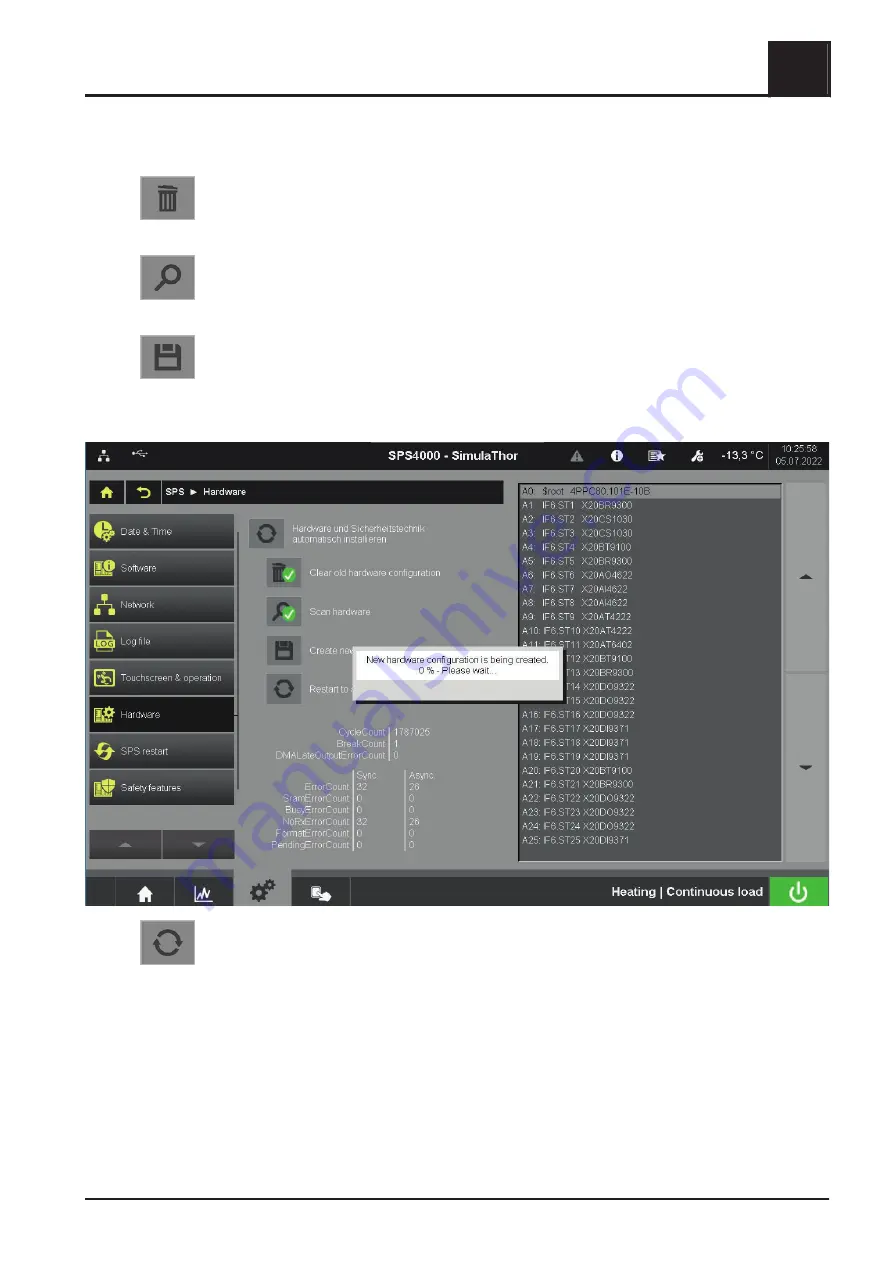
In the “
Hardware
” menu keep to the following order. Each time you successfully perform an action, a tick will
appear beside the symbol.
❒ Tap
➥ Current configuration is deleted
❒ Tap
➥ Bus searched to detect cards present
❒ Tap
➥ Configuration file is generated from the components found. The process can take a moment depending
on the hardware installed.
❒ Tap
to finish
➥ Configuration file is written to the system directory and the SPS restarts
Initial startup
4
Perform hardware detection manually
Service manual SPS 4000 | B0960622_en
25
Содержание SPS 4000
Страница 114: ...7 Electric components and wiring PLC 114 Fröling GesmbH A 4710 Grieskirchen Industriestraße 12 www froeling com ...
Страница 142: ...8 Notes 8 Notes 142 Fröling GesmbH A 4710 Grieskirchen Industriestraße 12 www froeling com ...
Страница 143: ...Notes 8 Service manual SPS 4000 B0960622_en 143 ...
















































