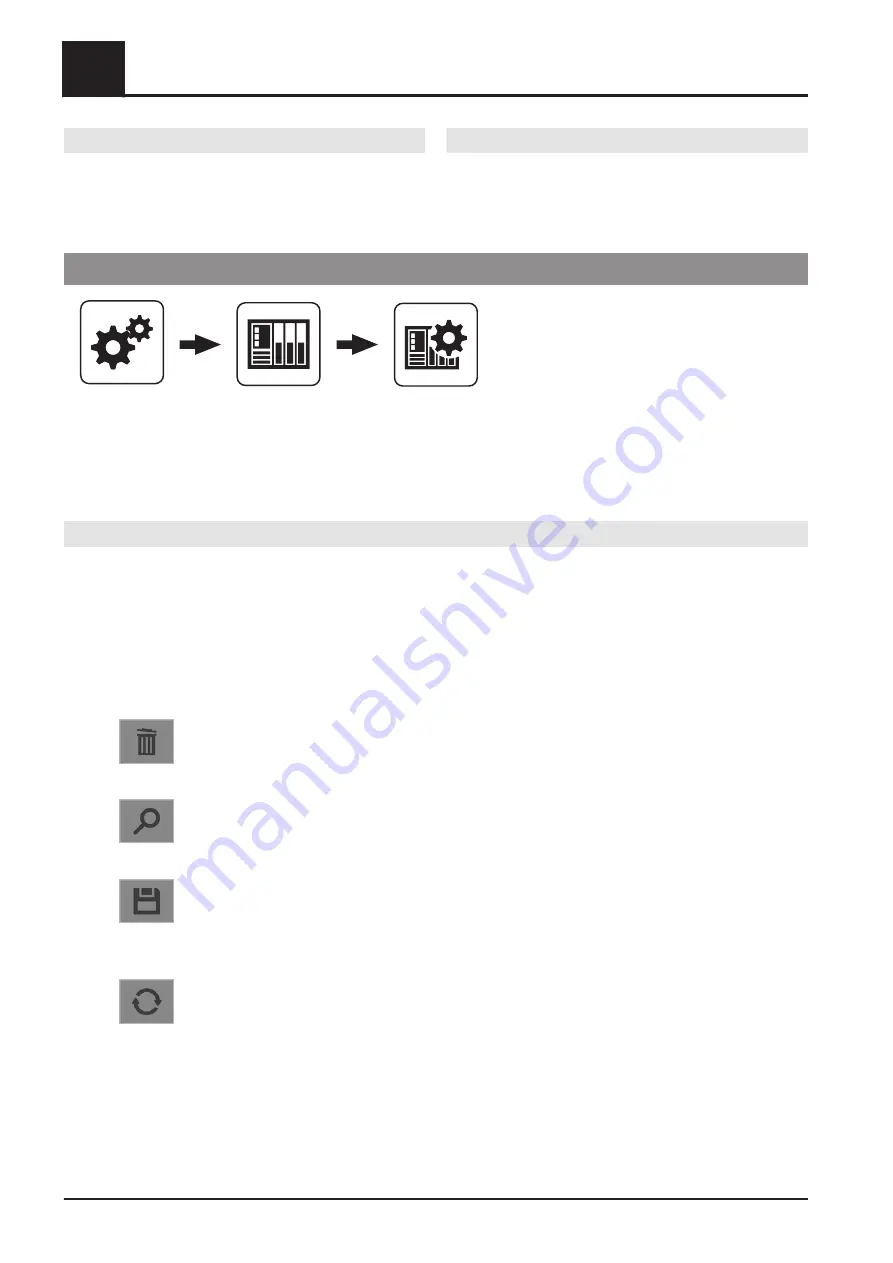
“Expert” password
To set a static password to switch to the “Expert” user
level. Setting values “0” or “1” are ignored, as these
passwords are reserved for the “Operating lock” and
“Operator” user levels. In this case, the predefined
password for the “Expert” user level applies.
Show inputs/outputs not in use?
If enabled, the I/Os not used in this boiler type will also be
shown.
5.5.6 Hardware
System menu
PLC
Hardware
Since the number and type of unit vary depending on the system setup, automatic hardware detection must be
carried out on the SPS 4000 during commissioning. The detection is carried out in four steps. The following
order must be observed.
Information about hardware detection
1. The automatic hardware detection does not affect the I/O configuration
2. If additional cards are added on the right of the rack, no changes to the I/O configuration are required
3. If additional cards are inserted before the last card (e.g. also applies to subsequent control cabinets, if
modules are added in the main electrical cabinet), the I/O configuration must be adjusted
In the “
Hardware
” menu keep to the following order. Each time you successfully perform an action, a tick will
appear beside the symbol.
❒ Tap
➥ Current configuration is deleted
❒ Tap
➥ Bus searched to detect cards present
❒ Tap
➥ Configuration file is generated from the components found. The process can take approx. 5 minutes
(example for SPS 4000 with 50 built-in modules).
❒ Tap
to finish
➥ Configuration file is written to the system directory and the SPS restarts
➥ After the SPS has restarted, open the
"Hardware"
menu from the start screen and check that the list of
components found is correct.
5
Menus and parameters
PLC
64
Fröling GesmbH | A-4710 Grieskirchen, Industriestraße 12 | www.froeling.com
Содержание SPS 4000
Страница 114: ...7 Electric components and wiring PLC 114 Fröling GesmbH A 4710 Grieskirchen Industriestraße 12 www froeling com ...
Страница 142: ...8 Notes 8 Notes 142 Fröling GesmbH A 4710 Grieskirchen Industriestraße 12 www froeling com ...
Страница 143: ...Notes 8 Service manual SPS 4000 B0960622_en 143 ...















































