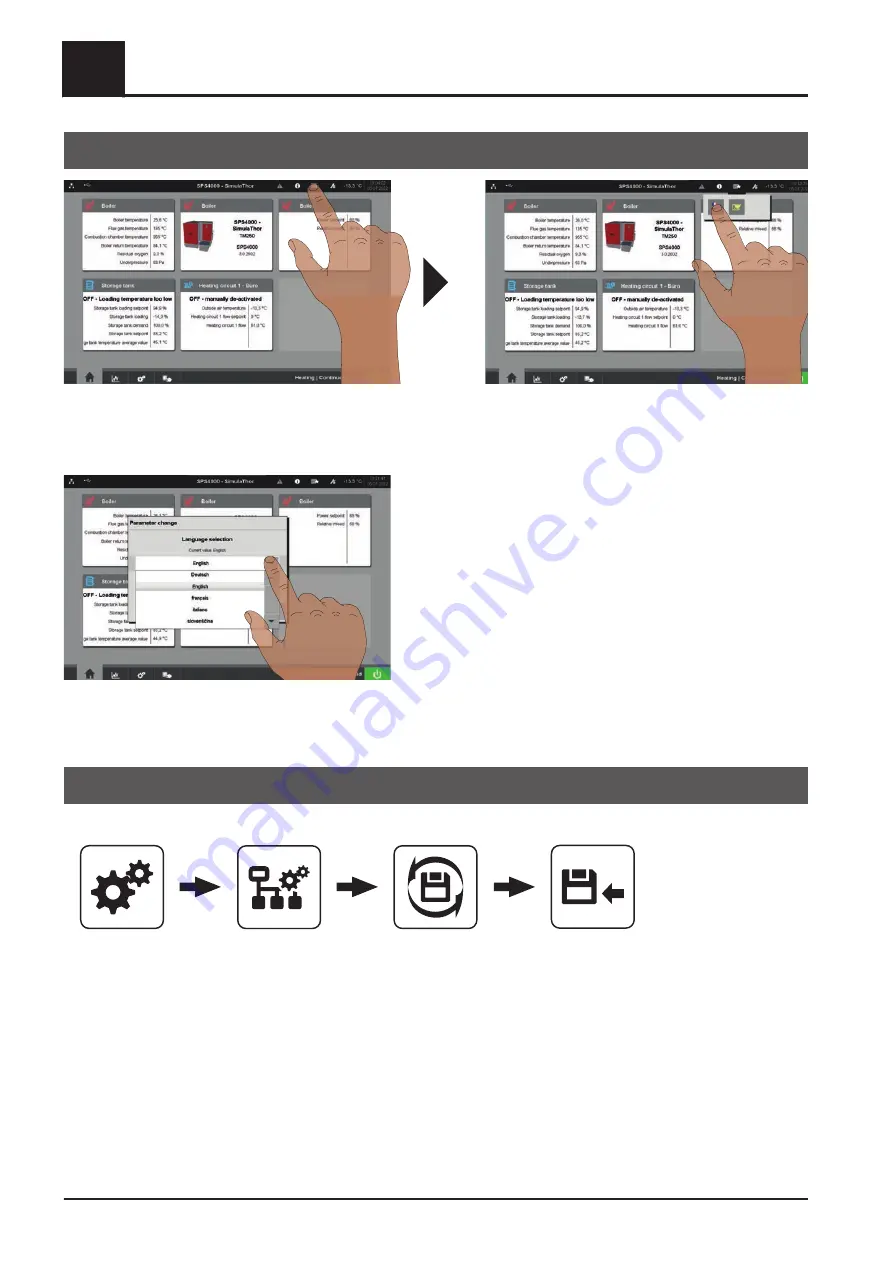
4.3 Changing the language
❒ Tap the quick select icon on the start screen
❒ Open the language selection by tapping the language icon
❒ Open the drop down menu by tapping the arrow icon
❒ Select the relevant language and confirm by tapping the confirm icon
4.4 Performing a software update
IMPORTANT! Save the current configuration before executing the software update:
System menu
System
configuration
Backup
Back up
❒ Connect the USB stick to the USB interface of the PLC
❒ Go to the “Backup” menu and tap the “Save” icon
❒ Enter the customer-specific data (customer number, boiler number and postcode)
❒ Save the configuration on the USB stick by tapping the disk icon
NOTICE! To import the configuration, connect the backup USB stick and tap “Import configuration”
4
Initial startup
Changing the language
22
Fröling GesmbH | A-4710 Grieskirchen, Industriestraße 12 | www.froeling.com
Содержание SPS 4000
Страница 114: ...7 Electric components and wiring PLC 114 Fröling GesmbH A 4710 Grieskirchen Industriestraße 12 www froeling com ...
Страница 142: ...8 Notes 8 Notes 142 Fröling GesmbH A 4710 Grieskirchen Industriestraße 12 www froeling com ...
Страница 143: ...Notes 8 Service manual SPS 4000 B0960622_en 143 ...






























