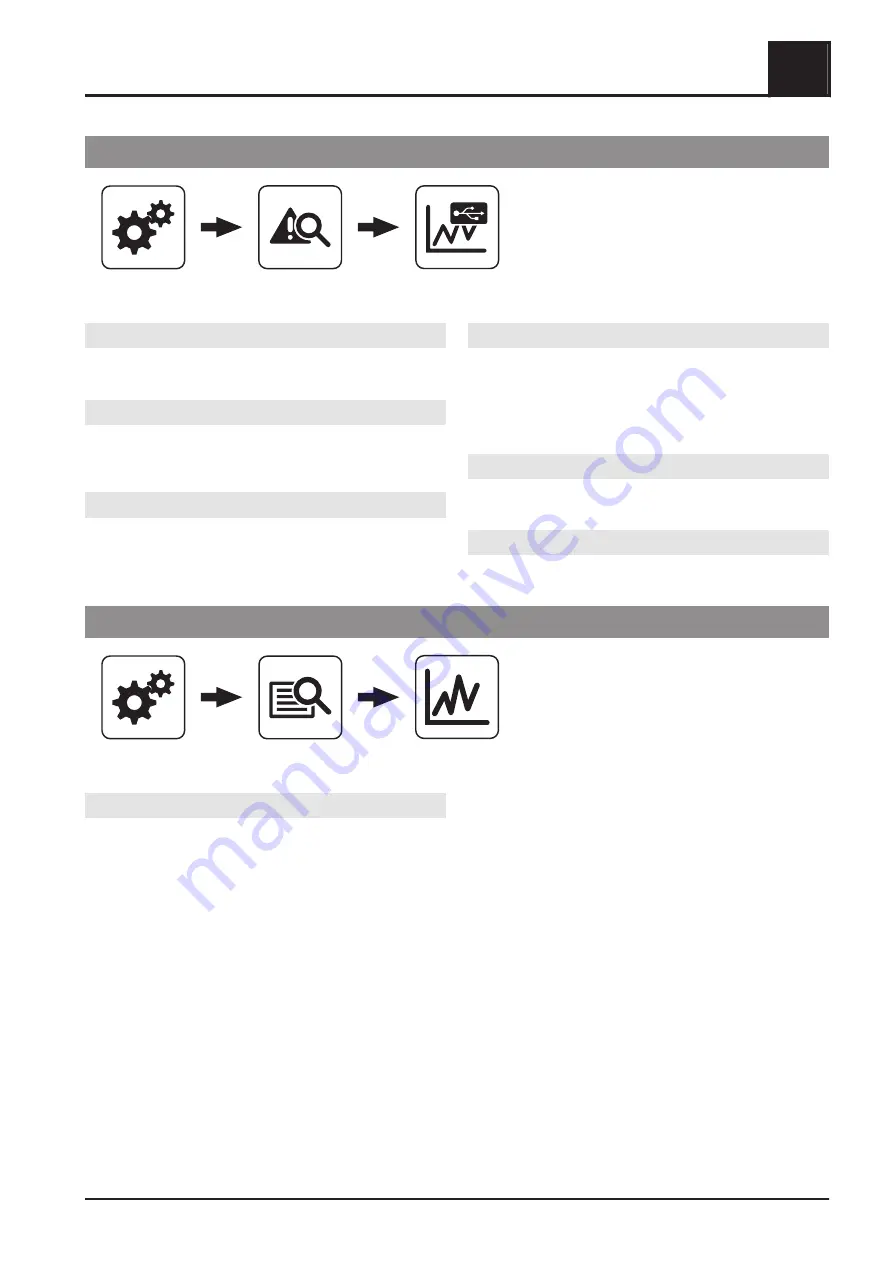
5.6.6 USB recording
System menu
Diagnosis
USB recording
Recording interval
The data of the SPS is written to the USB device at the
specified interval.
Max. size of files (MB)
Defines the maximum size of a recording file. Once this
value has been reached, another recording file is created.
The parameter is deactivated at “0”.
Start new file at midnight?
▪ YES: Regardless of the size of the current recording
file, a new file is created when there is a date change.
▪ NO: The files are created according to the specified
maximum size.
Record even if values change?
▪ YES: Changes in values are recorded regardless of the
set interval.
Example: The recording interval is set to 5s. If a value
changes after 3s, this is additionally recorded.
▪ NO: The data is recorded according to the set interval.
Warning when free memory space below (MB)
If the free memory space on the USB storage medium falls
below the set value during recording, a warning is issued.
Reminder at system start
If this parameter is set to “Yes”, a note about the status of
the USB recording is displayed when the system is started.
5.6.7 Trend display
System menu
Diagnosis
Trend display
Recording active when system switched off?
Indicates whether recording of the trend remains active
when the system is switched off. By deactivating the
function, the trend will stop after the shutdown and the
data will remain in place (in case of an error).
Menus and parameters
5
Diagnosis
Service manual SPS 4000 | B0960622_en
71
Содержание SPS 4000
Страница 114: ...7 Electric components and wiring PLC 114 Fröling GesmbH A 4710 Grieskirchen Industriestraße 12 www froeling com ...
Страница 142: ...8 Notes 8 Notes 142 Fröling GesmbH A 4710 Grieskirchen Industriestraße 12 www froeling com ...
Страница 143: ...Notes 8 Service manual SPS 4000 B0960622_en 143 ...
















































