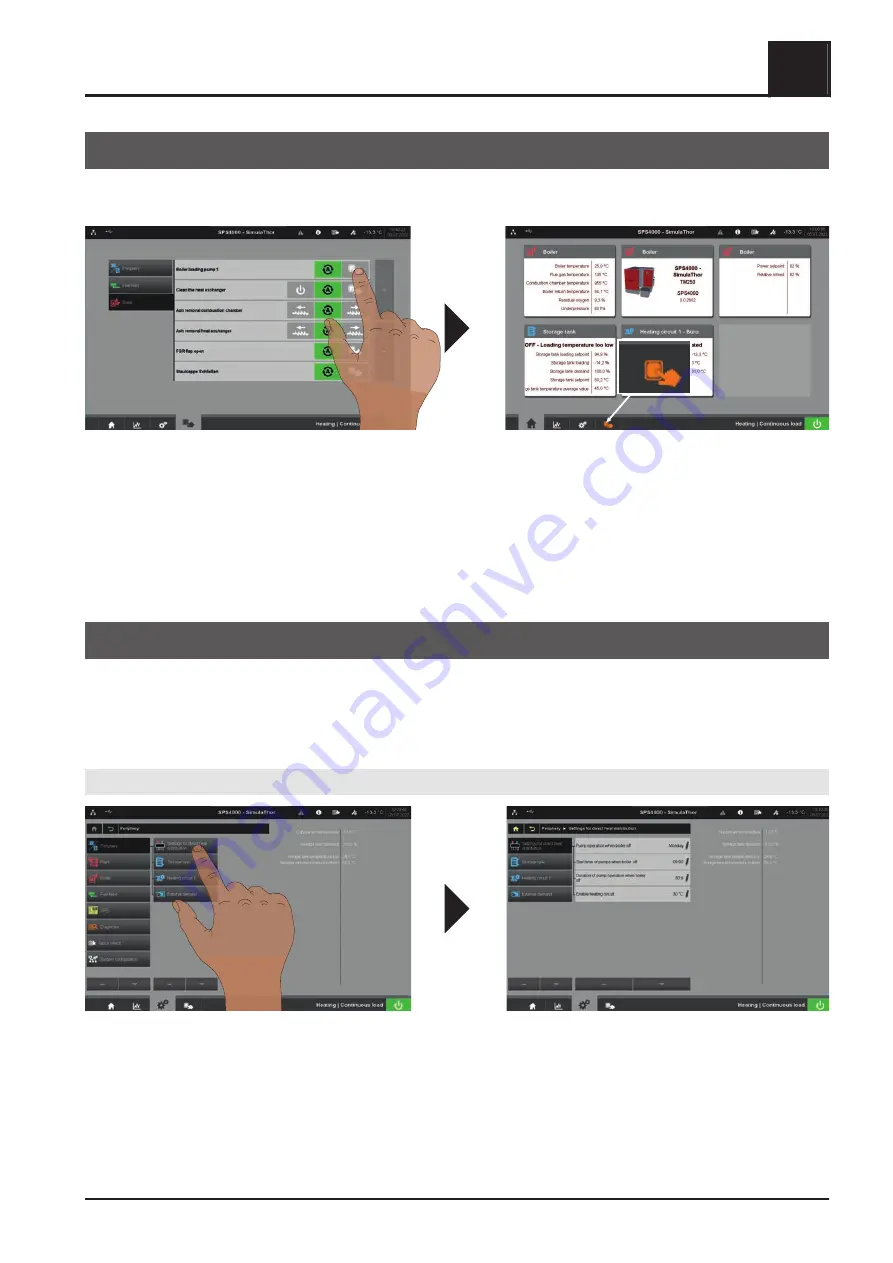
3.3 Manual operation
Depending on the version of the system and user authorization, various manual operation functions are
available, which are divided into several groups. All functions are in automatic mode when opened.
❒ Select the desired group and search for a function in the list. For longer lists you can navigate in the list
using the “arrow up” and “arrow down” buttons
❒ Start the function by tapping the manual operation icon
➥ The selected button is displayed in green and the function is carried out
➥ The manual operation signal highlighted in orange indicates that a component is being controlled in
manual mode.
❒ The manual operation function is terminated by tapping on the green “Automatic icon”
3.4 System menu
The system menu shows the menu items available depending on the user level and the system configuration.
The view is arranged in two columns and always shows two menu levels. By tapping on a menu item in the left
column, the respective submenu is displayed in the right column. The current menu path is displayed in the
address line above.
Opening the submenu
❒ Press the menu item in the right column
➥ The lower menu level is displayed and the current menu level moves one column to the left
➥ When the lowest menu level is reached, the corresponding parameters are displayed
Operation
3
Manual operation
Service manual SPS 4000 | B0960622_en
13
Содержание SPS 4000
Страница 114: ...7 Electric components and wiring PLC 114 Fröling GesmbH A 4710 Grieskirchen Industriestraße 12 www froeling com ...
Страница 142: ...8 Notes 8 Notes 142 Fröling GesmbH A 4710 Grieskirchen Industriestraße 12 www froeling com ...
Страница 143: ...Notes 8 Service manual SPS 4000 B0960622_en 143 ...














































