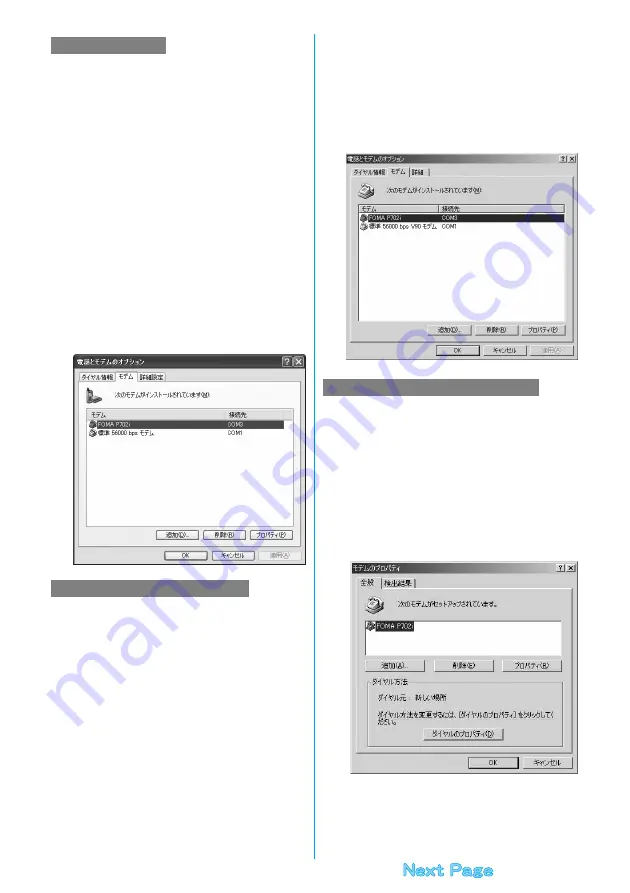
20
1
“
スタート
(Start)”
Open “
コントロールパネ
ル
(Control panel)”
2
From “
プリンタとその他のハードウェア
(Printer
and the other hardware)” in “
コントロールパネ
ル
(Control panel)”, open “
電話とモデムのオプ
ション
(Phone and modem options)”.
3
If the “
所在地情報
(Address information)”
screen appears, enter “
市外局番/エリアコード
(Area code)”, then click “OK”.
4
Select the “
モデム
(Modem)” tab, confirm the
COM port number in the “
接続先
(Access point
name)” field of the “FOMA P702i”, then click
“OK”.
p
The COM port number you confirmed is used to specify an access
point name (APN) (see page 21).
p
The contents on the property display and COM port number vary
depending on the personal computer you use.
1
“
スタート
(Start)”
“
設定
(Setting)”
Open
“
コントロールパネル
(Control panel)”
2
Open “
電話とモデムのオプション
(Phone and
modem options)” in “
コントロールパネル
(Control panel)”.
3
If the “
所在地情報
(Address information)”
screen appears, enter “
市外局番
(Area code)”,
then click “OK”.
For Windows
®
XP
For Windows
®
2000 Professional
4
Select the “
モデム
(Modem)” tab, confirm the
COM port number in the “
接続先
(Access point
name)” field of the “FOMA P702i”, then click
“OK”.
p
The COM port number you confirmed is used to specify an access
point name (APN) (see page 21).
p
The contents on the property display and COM port number vary
depending on the personal computer you use.
1
“
スタート
(Start)”
“
設定
(Setting)”
Open
“
コントロールパネル
(Control panel)”
2
Open “
モデム
(Modem)” in “
コントロールパネ
ル
(Control panel)”.
p
If no “
モデム
(Modem)” appears on the control panel, click “
すべて
のコントロールパネルのオプションを表示する
(Display all
options of the control panel)”.
3
Confirm that “FOMA P702i” is set up, then
click the “
検出結果
(Search result)” tab.
For Windows
®
98 and Windows
®
Me
Содержание P702i
Страница 55: ...52 ...
Страница 201: ...198 ...
Страница 227: ...224 ...
Страница 269: ...266 ...
Страница 282: ...279 i channel What is i channel 280 Using i channel 281 Setting How Ticker is Displayed Ticker Settings 281 ...
Страница 285: ...282 ...
Страница 367: ...364 ...
Страница 424: ...421 Index Quick Manual Index 422 How To Use Quick Manual 428 Quick Manual The end of this volume ...
Страница 430: ...427 Index Quick Manual Index Numerics 184 50 186 50 3gp 319 64K data communication 352 ...
















































