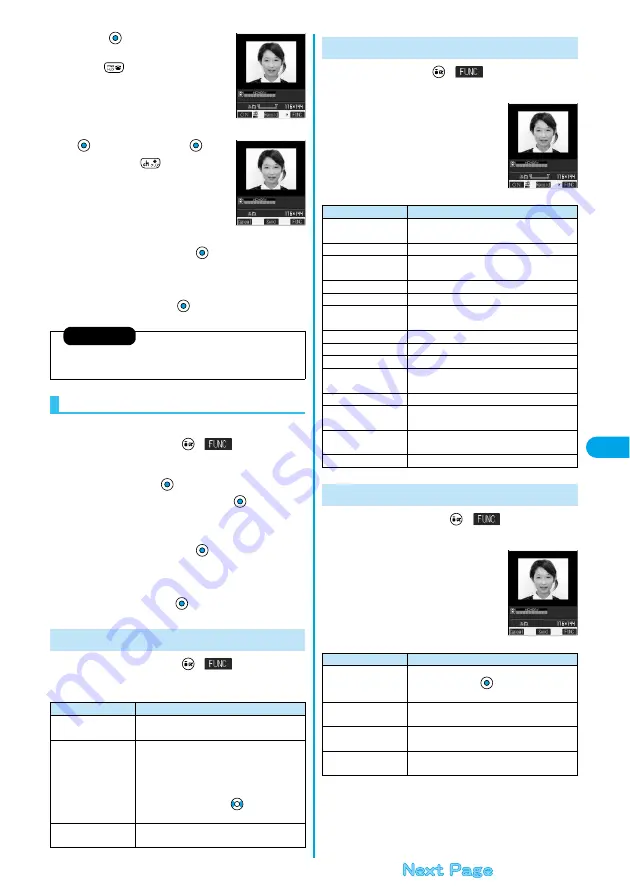
237
Ma
il
Pho
to-sendi
ng
2
Press .
The photo is taken.
p
Press
from the Finder display to
return to the “Talking” display.
3
Select a folder
p
To cancel, press
.
4
Select a mail address
The photo is sent. After sending, select “OK” to return to the
“Talking” display.
p
When multiple mail addresses are stored, select the mail address
you send mail to and press
.
You can send the saved photos (still images).
1
During a voice call
(
)
Shoot/send photo
My picture
2
Select a folder
Select a photo (still image)
p
You can send a photo (still image) only for QCIF (176 x 144) and
Sub-QCIF (128 x 96).
3
Select a mail address
The photo is sent. After sending, select “OK” to return to the
“Talking” display.
p
When multiple addresses are stored, select the mail address you
send the mail to and press
.
1
During a voice call
(
)
Do the following operations.
<Finder display>
<Post View display>
Information
p
The image sizes of the camera are QCIF (176 x 144) and Sub-QCIF
(128 x 96).
Selecting and Sending Photos
Function Menu of Voice Call
Function menu
Operations
Shoot/send photo
You can send a photo (still image) during a voice
call. (See page 236)
Display photo
If you have received a photo during a voice call,
the photo is displayed.
When “Photo auto display” is set to “ON”, the
photo is automatically displayed during the call.
p
If you have received multiple photos during a
voice call, you can press
to switch them
during the call.
Check new msg.
You can execute “Check new message” during a
voice call. (See page 241)
1
Finder display
(
)
Do the following operations.
1
Post View display
(
)
Do the following operations.
Function Menu of the Finder Display
<Finder display>
Function menu
Operations
Inside camera/
Outside camera
You can switch between the inside camera and
outside camera. (See page 184)
CHG camera-mode
You cannot select this function.
Format setting
You can specify the size of image. (See page
184)
Interval/Number
You cannot select this function.
Image quality
You can adjust the image quality. (See page 185)
Auto save set
You can select whether to automatically save.
(See page 185)
Store in
You cannot select this function.
Shutter sound
You can select a shutter sound. (See page 186)
Auto timer
You can set Auto Timer. (See page 188)
Shoot with frame
You can select a frame for shooting. (See page
186)
File restriction
You can set the file restriction. (See page 187)
Display size
You can set how to display still images. (See
page 186)
Memory info
You can check the unused memory space. (See
page 186)
Shooting date
You cannot select this function.
Function Menu of the Post View Display
<Post View display>
Function menu
Operations
Save & send
You can send the shot photo (still image) after saving.
Select a folder
Go to step 4 on page 237.
Set display
You can send the shot photo after executing “Set
display”. (See page 177)
File restriction
You can set “File restriction” for the shot photo.
(See page 187)
Cancel
You can cancel sending the photo during a voice call.
YES
Содержание P702i
Страница 55: ...52 ...
Страница 201: ...198 ...
Страница 227: ...224 ...
Страница 269: ...266 ...
Страница 282: ...279 i channel What is i channel 280 Using i channel 281 Setting How Ticker is Displayed Ticker Settings 281 ...
Страница 285: ...282 ...
Страница 367: ...364 ...
Страница 424: ...421 Index Quick Manual Index 422 How To Use Quick Manual 428 Quick Manual The end of this volume ...
Страница 430: ...427 Index Quick Manual Index Numerics 184 50 186 50 3gp 319 64K data communication 352 ...






























