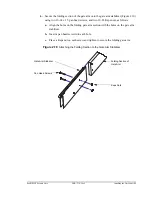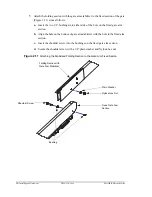36
• Installing the Gate Arm
ZMA-330, Ver.6
PosiDRIVE Security Gate
11.
Loosen the set screws in the mainshaft bearing collars (Figure 2.15).
Figure 2.15
Set Screws
12.
Remove the 1/4-20 hex bolts that hold the side shield in place (Figure 2.16).
13.
Slide the mainshaft out of the drive mechanism (Figure 2.16).
14.
Remove the spring crank (Figure 2.16) and set it aside.
Figure 2.16
Mainshaft Removal
15.
Make sure that the surface of the mainshaft between the bearings is completely free
of grease and contamination. Clean the mainshaft thoroughly with isopropyl alcohol
if in doubt. The clamping mechanisms on the various cranks rely on static friction to
function properly and any contamination may cause them to slip.
16.
Insert the mainshaft into the mainshaft bearing on the desired side of the gate.
17.
Slide the mainshaft through the mainshaft bearing, the mainshaft crank 1 and the
mainshaft crank 2.
Loosen set screws
Slide mainshaft out of
the drive mechanism.
Remove spring crank
and set aside.
1/4-20 hex bolts.
Side shield.
1/4” flat
washers.
Содержание PosiDRIVE
Страница 1: ...PosiDRIVE Security Gate Installation Operation and Maintenance Manual ...
Страница 2: ......
Страница 26: ...18 Removing the Enclosure Cap ZMA 330 Ver 6 PosiDRIVE Security Gate ...
Страница 64: ...56 Aligning the Drive Mechanism ZMA 330 Ver 6 PosiDRIVE Security Gate ...
Страница 68: ...60 Accessing the Distributor Resource Center ZMA 330 Ver 6 PosiDRIVE Security Gate ...
Страница 90: ...82 Requesting a Repair ZMA 330 Ver 6 PosiDRIVE Security Gate ...
Страница 94: ...86 Index ZMA 330 Ver 6 PosiDRIVE Security Gate ...
Страница 95: ......