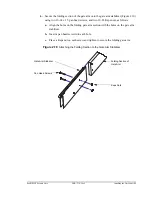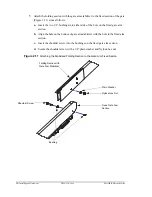22
• Installing the Enclosure
ZMA-330, Ver.6
PosiDRIVE Security Gate
6.
Attach the cabinet to the anchor bolts as follows:
a.
Place the gaskets over the bolts.
b.
Set the cabinet on top of the gaskets, aligning the bolts up through the holes of
the cabinet.
c.
Place the washers on the bolts.
d.
Screw the nuts onto the bolts, and tighten them to secure the cabinet.
7.
Make sure the warning label (Figure 2.2) affixed to either side of the enclosure is
not obstructed by any objects.
Figure 2.2
Gate Cabinet Warning Label (Part # 20-3469)
Cabinet Base
Anchor Bolt
Washer
Gasket
Nut
Содержание PosiDRIVE
Страница 1: ...PosiDRIVE Security Gate Installation Operation and Maintenance Manual ...
Страница 2: ......
Страница 26: ...18 Removing the Enclosure Cap ZMA 330 Ver 6 PosiDRIVE Security Gate ...
Страница 64: ...56 Aligning the Drive Mechanism ZMA 330 Ver 6 PosiDRIVE Security Gate ...
Страница 68: ...60 Accessing the Distributor Resource Center ZMA 330 Ver 6 PosiDRIVE Security Gate ...
Страница 90: ...82 Requesting a Repair ZMA 330 Ver 6 PosiDRIVE Security Gate ...
Страница 94: ...86 Index ZMA 330 Ver 6 PosiDRIVE Security Gate ...
Страница 95: ......