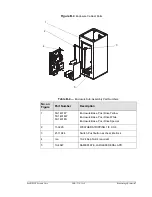PosiDRIVE Security Gate
ZMA-330, Ver. 6
Aligning the Drive Mechanism •
55
7.
Loosen the clamping bolts on both of the mainshaft cranks and the mainspring
crank.
Figure 3.5
Drive Mechanism Alignment
8.
While the second technician holds the gate arm at the desired down position, tighten
all of the bolts on the cranks.
9.
Carefully bump the linkage out of the locked position, manually raise the arm to the
up position, and lock it into place. See “Locking, Unlocking, and Advancing the
Gate Arm” on page 49.
10.
Re-install the mainsprings. See “Adding, Removing, or Replacing the Mainsprings”
on page 52.
Mainshaft Crank
Part 1
Mainshaft Crank
Part 2
Mainshaft
Mainspring
Crank
Mainshaft Bearing
Содержание PosiDRIVE
Страница 1: ...PosiDRIVE Security Gate Installation Operation and Maintenance Manual ...
Страница 2: ......
Страница 26: ...18 Removing the Enclosure Cap ZMA 330 Ver 6 PosiDRIVE Security Gate ...
Страница 64: ...56 Aligning the Drive Mechanism ZMA 330 Ver 6 PosiDRIVE Security Gate ...
Страница 68: ...60 Accessing the Distributor Resource Center ZMA 330 Ver 6 PosiDRIVE Security Gate ...
Страница 90: ...82 Requesting a Repair ZMA 330 Ver 6 PosiDRIVE Security Gate ...
Страница 94: ...86 Index ZMA 330 Ver 6 PosiDRIVE Security Gate ...
Страница 95: ......