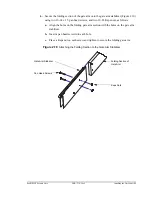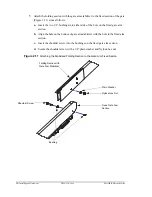PosiDRIVE Security Gate
ZMA-330, Ver. 6
Wiring the Gate •
23
Wiring the Gate
The PosiDRIVE Security Gate is wired to the incoming power source and to a vend
device, such as a vehicle detector loop, a card reader, and/or a raise/lower switch. The
gate wiring depends upon the devices your site uses. Refer to the engineering drawings
supplied with the gate for wiring diagrams that are specific to your site’s configuration.
Note:
If you do not have the engineering drawings, obtain a copy from your
distributor. If you are the distributor, contact Federal APD Customer Support to
obtain a copy of the drawings.
The PosiDRIVE optionally comes with a Federal APD Detector Harness that is used to
interface Federal APD detector loops with the gate. This section provides diagrams for
wiring the gate with or without the Federal APD Detector Harness.
To wire the gate:
1.
Connect the incoming AC power feed wires to the pigtail leads inside the junction
box (Figure 1.6, on page 11).
2.
Per the engineering drawings included with the gate, connect the resident vend
device to the PosiDRIVE Controller. Figure 2.3, on page 24, shows the wiring
schematic when using the Federal APD Detector Harness. Figure 2.4, on page 25
shows the wiring schematic when using a generic detector harness.
To prevent serious bodily injury and damage to the equipment:
• Terminate the incoming AC power before wiring the gate.
• Only a licensed electrician should wire the gate.
Содержание PosiDRIVE
Страница 1: ...PosiDRIVE Security Gate Installation Operation and Maintenance Manual ...
Страница 2: ......
Страница 26: ...18 Removing the Enclosure Cap ZMA 330 Ver 6 PosiDRIVE Security Gate ...
Страница 64: ...56 Aligning the Drive Mechanism ZMA 330 Ver 6 PosiDRIVE Security Gate ...
Страница 68: ...60 Accessing the Distributor Resource Center ZMA 330 Ver 6 PosiDRIVE Security Gate ...
Страница 90: ...82 Requesting a Repair ZMA 330 Ver 6 PosiDRIVE Security Gate ...
Страница 94: ...86 Index ZMA 330 Ver 6 PosiDRIVE Security Gate ...
Страница 95: ......