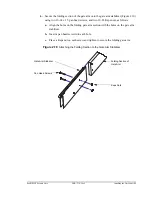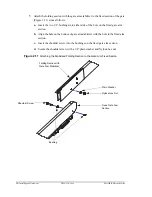40
• Disabling the Locked-Down Feature (Optional)
ZMA-330, Ver.6
PosiDRIVE Security Gate
Disabling the Locked-Down Feature (Optional)
The PosiDRIVE Security Gate drive mechanism is designed to lock at the limits of
travel. This feature prevents the gate arm from being moved manually when the gate is
in the fully up or fully down position, which ensures:
■
The safety of the technician(s) that perform maintenance and repairs on the gate. For
example, many procedures call for locking the gate in the
up
position to ensure the
gate arm does not fall and the drive mechanism does not move while maintenance or
repairs are preformed.
■
The security of the facility by preventing unauthorized entry. Although the locking
the gate in the
down
position provides a higher level of security, it also increases the
potential for damage to the gate if someone tries to manually raise the gate arm. As
with any gate, applying an upward force to the outer end of the arm generates
enormous force back through the drive mechanism that can damage the gate.
Placing one or more washers under the down rubber bump stop (Figure 2.18)
prevents the gate from becoming fully locked in the down position, yet allows the
gate to come close enough to the locked position to provide significant resistance;
thus, deterring most attempts to gain unauthorized access.
To disable the fully locked down position:
1.
Open the gate enclosure. See “Opening the Enclosure Door” on page 16.
2.
Set the
Auto/Manual Switch
(Figure 1.6, on page 11) to the
Manual
position to
raise the gate arm to the fully up position.
3.
Reactivate the door safety switch by depressing the plunger.
4.
Turn off the power to the gate using the circuit breaker switch and disconnect the
backup battery assembly.
5.
Remove the enclosure cap. See “Removing the Enclosure Cap” on page 16.
Содержание PosiDRIVE
Страница 1: ...PosiDRIVE Security Gate Installation Operation and Maintenance Manual ...
Страница 2: ......
Страница 26: ...18 Removing the Enclosure Cap ZMA 330 Ver 6 PosiDRIVE Security Gate ...
Страница 64: ...56 Aligning the Drive Mechanism ZMA 330 Ver 6 PosiDRIVE Security Gate ...
Страница 68: ...60 Accessing the Distributor Resource Center ZMA 330 Ver 6 PosiDRIVE Security Gate ...
Страница 90: ...82 Requesting a Repair ZMA 330 Ver 6 PosiDRIVE Security Gate ...
Страница 94: ...86 Index ZMA 330 Ver 6 PosiDRIVE Security Gate ...
Страница 95: ......