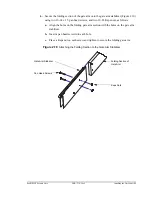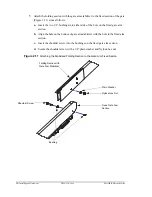PosiDRIVE Security Gate
ZMA-330, Ver. 6
Installing the Gate Arm •
29
3.
Install the cable tower (Figure 2.8) on the side of the gate enclosure using two
5/16-18 x 1” hex bolts, eight 5/16” plain washers, and two 5/16-18 Nylock hex nuts
as follows:
a.
Align two washers over each of the holes that you drilled in the gate enclosure.
b.
Align the cable tower over the washers.
c.
Align one washer over each hole in the cable tower.
d.
Thread 1 hex bolt through each hole to fasten the cable tower to the gate
enclosure.
e.
On the inside of the gate, place a washer on each bolt and tighten with a Nylock
hex nut.
4.
Install the cable on the cable tower (Figure 2.8) using a spacer, cable, one 3/8” plain
washer, and one 3/8-16 Nylock hex nut as follows:
a.
Thread the spacer onto the cable tower spindle.
b.
Place the washer onto the spindle.
c.
Thread the Nylock hex nut onto the spindle and tighten.
Figure 2.8
Installing the Cable Tower
Cable Tower
Cable
Spacer
Spindle
The two washers and
two nuts on the inside of
the gate are not shown
on this illustration.
Содержание PosiDRIVE
Страница 1: ...PosiDRIVE Security Gate Installation Operation and Maintenance Manual ...
Страница 2: ......
Страница 26: ...18 Removing the Enclosure Cap ZMA 330 Ver 6 PosiDRIVE Security Gate ...
Страница 64: ...56 Aligning the Drive Mechanism ZMA 330 Ver 6 PosiDRIVE Security Gate ...
Страница 68: ...60 Accessing the Distributor Resource Center ZMA 330 Ver 6 PosiDRIVE Security Gate ...
Страница 90: ...82 Requesting a Repair ZMA 330 Ver 6 PosiDRIVE Security Gate ...
Страница 94: ...86 Index ZMA 330 Ver 6 PosiDRIVE Security Gate ...
Страница 95: ......